NetSkill Wins Google For Startups Grant Of $350k!
Learn More >Discover how Gen-AI is transforming HR
Register for free webinarIntroduction of the Course
In today's fast-paced software development environment, version control and collaboration are crucial for efficient project management. GitHub, the world's leading platform for code hosting and version control, has become an essential tool for developers, project managers, and IT teams. Netskill's Corporate GitHub Training is designed to equip professionals with the knowledge and hands-on skills required to effectively use GitHub for code collaboration, version management, and workflow automation.
With access to Online Training, In-Person Training, and Self-Paced Learning on the Netskill LMS, learners can benefit from interactive course videos, quizzes, assessments, and certifications upon course completion.
GitHub Training Courses: Instructor-Led, In-Person, or Self-Paced
Netskill provides flexible training modes to meet the diverse needs of corporate teams and individuals.
- Instructor-Led Online Training – Live virtual classes with industry experts, offering real-time interactions and hands-on exercises.
- In-Person Training – On-site training at corporate locations with personalized mentoring from GitHub professionals.
- Self-Paced Training on Netskill LMS – Comprehensive course content, video tutorials, quizzes, and assessments accessible anytime for independent learning.
All our Corporate GitHub Training courses are hosted on Netskill LMS, ensuring a structured and gamified learning experience.
Target Audience for Corporate GitHub Training Courses
Our Corporate GitHub Training Program is ideal for:
- Software Developers & Engineers
- DevOps Professionals
- IT Administrators & System Architects
- Project Managers & Scrum Masters
- QA & Test Engineers
- Technical Leads & Engineering Managers
What are the Modules Covered?
Our Corporate GitHub Training Course is designed with comprehensive learning modules, covering fundamental to advanced GitHub functionalities:
Module 1: Introduction to Git & GitHub
- Understanding version control systems
- Installing Git and setting up a GitHub account
- Navigating the GitHub interface
Module 2: Git Basics & Repository Management
- Creating repositories and managing branches
- Cloning, pulling, and pushing repositories
- Understanding commits and commit history
Module 3: Collaboration with GitHub
- Forking and cloning repositories
- Pull requests and code reviews
- Managing conflicts and resolving merge issues
Module 4: GitHub Workflows & Best Practices
- Git branching strategies
- Managing issues and discussions
- Using GitHub Actions for automation
Module 5: Security & Compliance in GitHub
- Repository security best practices
- Managing access controls and permissions
- Implementing GitHub secrets and encryption
Module 6: Advanced GitHub Features
- Using GitHub CLI and API
- Managing GitHub Packages & Actions
- Automating workflows with GitHub Actions & Webhooks
Module 7: Real-World Corporate GitHub Use Cases
- Version control strategies for large teams
- Continuous Integration (CI) & Continuous Deployment (CD)
- Case studies and hands-on projects
All training materials, including course videos, quizzes, assessments, and certification, are available on Netskill LMS for seamless learning.
Importance of GitHub Training Skills and Competencies for Employees
Investing in Corporate GitHub Training benefits employees and organizations by:
- Enhancing collaboration and productivity in development teams
- Improving version control and reducing code conflicts
- Streamlining workflow automation and DevOps integration
- Strengthening code security and compliance
- Boosting career growth and job opportunities for professionals
Netskill Approach to GitHub Training
At Netskill, we focus on providing a hands-on and engaging learning experience with:
- Interactive Learning Modules – Step-by-step lessons with real-world scenarios
- Live Instructor Support – Expert guidance through online and in-person training
- Gamified Learning Outcomes – Engaging quizzes, leaderboards, and badges for motivation
- Project-Based Learning – Hands-on projects and case studies to reinforce practical application
- Assessments & Certifications – Comprehensive evaluations to ensure skill mastery
All courses are available on the Netskill LMS, providing a structured path to corporate GitHub training success.
Why Choose Netskill as Your GitHub Training Partner?
Netskill stands out as a leading corporate GitHub training company because:
- We offer flexible learning modes – Online, In-Person, and Self-Paced
- Our curriculum is industry-relevant and up-to-date
- We focus on practical applications and real-world projects
- Learners receive certifications to validate their expertise
- Our platform provides a gamified learning experience for higher engagement
With Netskill LMS, learners can access course videos, complete quizzes and assessments, and earn certifications, ensuring a well-rounded and skill-focused learning journey.
Frequently Asked Questions
Git is a distributed version control system (VCS) used locally for tracking changes in code, while GitHub is a webbased platform that provides hosting for Git repositories and enhances collaboration features such as pull requests and issue tracking.
While basic programming knowledge can be beneficial, GitHub itself primarily revolves around version control and collaboration on software projects. Beginners can start with basic concepts and gradually build proficiency.
GitHub offers both free and paid plans. The free plan allows for public repositories and limited private repositories, while the paid plans offer additional features such as unlimited private repositories and advanced security features.
GitHub serves as a showcase for your coding projects, contributions to open source, and collaboration skills. Many employers look at GitHub profiles to assess a candidate’s coding abilities and teamwork skills, making it a valuable asset for job seekers in tech fields.
GitHub Pages is a feature that allows you to host a website directly from your GitHub repository. It’s commonly used for personal or project websites, documentation, and portfolios. GitHub Pages supports static site generators and can be customized using HTML, CSS, and JavaScript.
Explore Plans for your organisation
Reach goals faster with one of our plans or programs. Try one free today or contact sales to learn more.
Team Plan For your team
Access to 3 training modes

Online Training

In - Person Training

Self Paced
- Access to 5,000+ courses
- Access to 3 training modes: In-person, online live trainer and self-paced.
- Certification after completion
- Earn points, badges and rewards
Enterprise Plan For your whole organisation
Access to 3 training modes

Online Training

In - Person Training

Self Paced
- Includes everything in Team Plan,plus
- Dedicated Customer Success Manager
- AI-Coach Chatbot with Personalised Learning & Course Recommendation
- Customised courses & content
- Hands-on training & labs
- Advance Analytics with team/employee reports
- Multi-language support
- White-labeling
- Blockchain integration for certifications
- Gen AI Content Creator for your courses

What our users
have been saying.
Related Courses


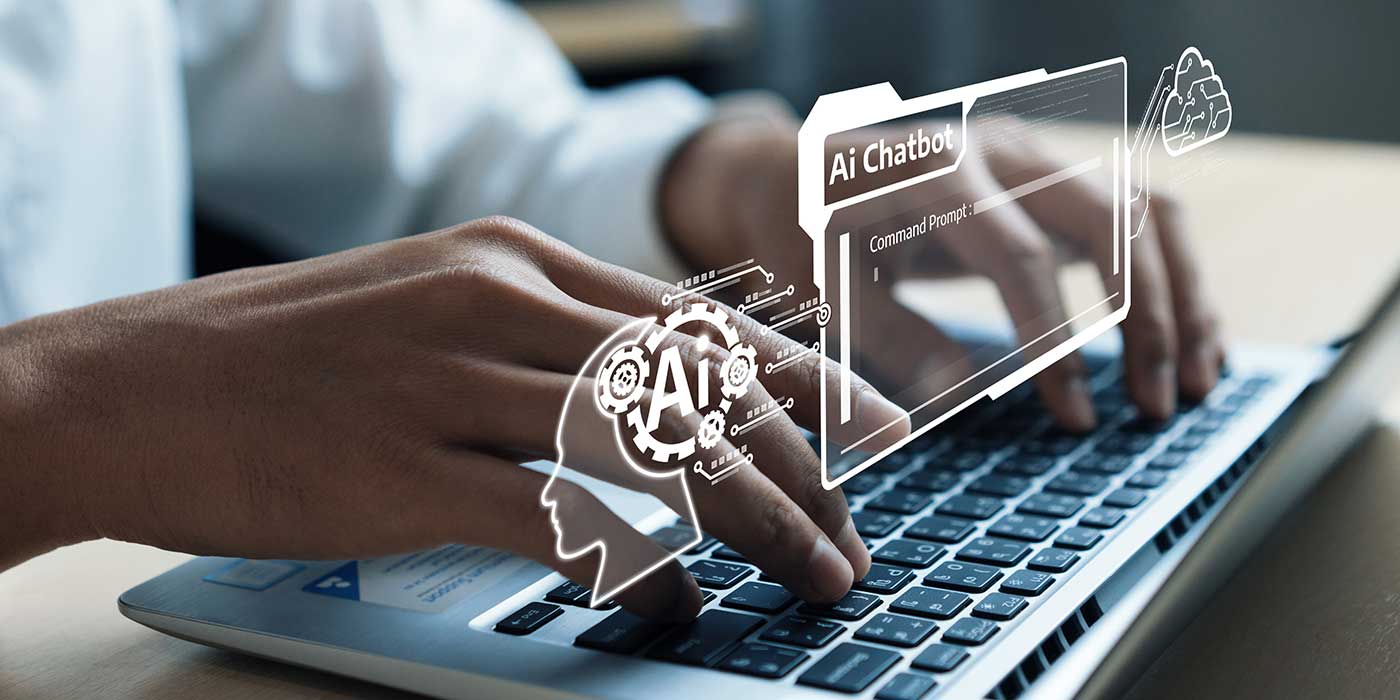

Certified Trainers for 1000+ Skills

Murali M
Web Developer
(Python, SQL, React.JS, JavaScript)

Saurab Kumar
Business Strategist
(HR, Management, Operations)

Swayangjit Parida
Marketing Consultant
(SEO, PPC, Growth Hacking, Branding)

Robert Mathew
Web Designer
(Figma, Adobe family, 3D Animation)

Catherine
Financial Planner
(Personal Finance, Trading, Bitcoin Expert)
Want To Get In Touch With Netskill?
Let’s take your L&D and talent enhancement to the next level!
Fill out the form and our L&D experts will contact you.
Our Customers
5000+ Courses
150k+ Learners
300+ Enterprises Customers





NetSkill Enterprise Learning Ecosystem (LMS, LXP, Frontline Training, and Corporate Training) is the state-of-the-art talent upskilling & frontline training solution for SMEs to Fortune 500 companies.















