NetSkill Wins Google For Startups Grant Of $350k!
Learn More >Discover how Gen-AI is transforming HR
Register for free webinarIntroduction to the Course
In today’s fast-paced, collaborative, and technology-driven work environments, Microsoft 365 (formerly Office 365) is an essential suite of productivity tools that helps employees and organizations stay efficient, connected, and organized. Microsoft 365 integrates a wide range of apps such as Word, Excel, PowerPoint, Outlook, OneNote, Teams, and SharePoint, enabling seamless collaboration and streamlining workflows.
Netskill’s Microsoft 365 (Office) Training Courses are designed to equip employees with the skills needed to maximize their productivity using these powerful tools. Whether you're looking to improve your team’s proficiency in Excel, enhance communication via Microsoft Teams, or leverage the full potential of cloud-based collaboration with SharePoint, Netskill’s training will ensure your employees master the essential functions and features of Microsoft 365.
We offer a choice of three training modes: Instructor-Led, In-Person, or Self-Paced via Netskill LMS, providing flexibility for your organization to choose the training style that best fits your team's learning needs and schedules.
Microsoft 365 (Office) Training Courses: Instructor-Led, In-Person, or Self-Paced
At Netskill, we offer three flexible learning modes for your Microsoft 365 Training needs:
- Instructor-Led Training: Learn from expert instructors in real-time, ask questions, and engage in interactive discussions. This mode provides personalized learning and is perfect for employees who prefer guided, live sessions.
- In-Person Training: Ideal for teams who prefer face-to-face learning. Netskill offers In-Person training at your office or a dedicated training facility, allowing employees to engage in practical exercises and collaborative learning with their peers under the supervision of experienced instructors.
- Self-Paced Training on Netskill LMS: For employees who prefer a more flexible schedule, Self-Paced learning through the Netskill LMS offers access to high-quality course videos, quizzes, assessments, and interactive content, allowing learners to progress at their own pace. Gamified learning elements enhance the experience by providing challenges, rewards, and progress tracking.
Target Audience for Corporate Microsoft 365 (Office) Training Courses
Netskill’s Microsoft 365 (Office) Training is designed for employees across various roles and industries. This course is suitable for:
- Office Administrators: Those who manage documents, communication, and administrative tasks using Microsoft Office applications.
- Business Analysts: Professionals who need to use Microsoft Excel, Power BI, and other Microsoft tools to analyze and visualize data.
- Project Managers: Individuals who use Microsoft Project, Teams, or SharePoint to manage team collaboration, schedules, and resources.
- HR Professionals: HR managers who use Microsoft Word, Excel, and Outlook for employee management, payroll, and reporting.
- Sales and Marketing Teams: Employees who need to collaborate on documents, presentations, and utilize tools such as Microsoft Teams and Outlook for client communication.
- IT Support Teams: IT professionals who need to understand Microsoft 365 tools to provide technical support to end-users.
- General Office Users: Anyone using Microsoft Office apps for everyday tasks like document creation, communication, and file management.
This course is also ideal for organizations looking to enhance the productivity and proficiency of their entire workforce using the power of Microsoft 365.
What Are the Modules Covered in Microsoft 365 (Office) Training?
The Microsoft 365 (Office) training course at Netskill covers the following modules, allowing learners to gain proficiency in each application within the suite:
Module 1: Introduction to Microsoft 365
- Overview of Microsoft 365 and its capabilities
- Understanding cloud computing and the advantages of cloud-based tools
- Navigating the Microsoft 365 portal and user interface
- Overview of Microsoft 365 Apps: Word, Excel, PowerPoint, Outlook, OneDrive, SharePoint, Teams, and more.
Module 2: Microsoft Word for Productivity
- Creating, formatting, and editing documents
- Advanced text formatting, styles, and themes
- Working with tables, graphics, and multimedia
- Collaborating and sharing documents in the cloud
- Using Microsoft Word templates and design tools
Module 3: Microsoft Excel for Data Management
- Basic to advanced Excel functions and formulas (e.g., SUM, VLOOKUP, PivotTables)
- Data visualization: charts, graphs, and conditional formatting
- Advanced Excel features: Power Query, Power Pivot, and data analysis tools
- Automating tasks with Excel macros and VBA
- Collaboration tools: co-authoring and version control in Excel
Module 4: Microsoft PowerPoint for Presentations
- Creating and formatting professional presentations
- Advanced features in PowerPoint: slide transitions, animations, and multimedia
- Working with templates and custom designs
- Using Presenter View and collaboration tools for team presentations
- Integrating with other Microsoft 365 apps for a seamless presentation experience
Module 5: Microsoft Outlook for Effective Communication
- Organizing emails, calendars, and tasks
- Advanced email features: filtering, organizing, and automating emails
- Managing contacts and appointments efficiently
- Using Teams for Outlook integration
- Tips for improved email communication and productivity
Module 6: Microsoft Teams for Collaboration
- Setting up and managing Teams channels, meetings, and conversations
- Real-time collaboration and document sharing in Teams
- Using Teams for file sharing, messaging, and video conferencing
- Integrating third-party tools and apps into Teams for enhanced collaboration
- Best practices for effective teamwork using Microsoft Teams
Module 7: Microsoft OneDrive for Cloud Storage and File Management
- Setting up and using OneDrive for file storage and sharing
- Syncing files across devices and managing file access
- Sharing documents securely and collaborating on files in real time
- Organizing and managing large sets of files in OneDrive
Module 8: Microsoft SharePoint for Document Management
- Setting up and managing SharePoint sites for team collaboration
- Creating document libraries and lists in SharePoint
- Integrating SharePoint with other Microsoft 365 tools
- Using SharePoint for content management, workflows, and project tracking
Module 9: Microsoft Planner and Microsoft Project for Task Management
- Introduction to task management with Planner and Project
- Setting up tasks, tracking progress, and assigning responsibilities
- Collaborating with colleagues on task updates
- Visualizing timelines and project progress
Module 10: Microsoft Power BI for Data Insights (Optional Advanced Module)
- Introduction to Power BI and its capabilities
- Creating interactive reports and dashboards from data
- Data modeling, transformation, and visualization in Power BI
- Sharing and collaborating on Power BI reports
Module 11: Final Assessment and Certification
- Recap of key Microsoft 365 concepts and best practices
- Practical exercises and projects to apply what you’ve learned
- Final assessment covering all Microsoft 365 apps and tools
- Certification awarded upon successful completion of the course
Importance of Microsoft 365 (Office) Training Skills and Competencies for Employees
Equipping your employees with the right Microsoft 365 skills is essential for any organization to stay competitive in the modern digital workplace. The benefits of Microsoft 365 training for employees include:
- Improved Efficiency: With a strong command of Microsoft 365 tools, employees can perform their tasks more efficiently, saving time and reducing errors.
- Enhanced Collaboration: Employees can work more effectively as teams, leveraging Microsoft Teams, OneDrive, and SharePoint for seamless communication and collaboration.
- Data-Driven Decision-Making: Employees will be able to analyze data and create reports using Excel, Power BI, and other tools, leading to more informed decision-making.
- Increased Productivity: Learning advanced features of Microsoft Office apps, such as automation, templates, and sharing tools, can significantly enhance productivity and reduce administrative work.
- Cost-Effective: Investing in employee training reduces reliance on external services, empowers employees, and boosts overall organizational performance.
Netskill Approach to Microsoft 365 (Office) Training
At Netskill, we provide comprehensive and interactive Microsoft 365 (Office) Training to employees at all levels:
- Hands-On Learning: We focus on practical, real-world applications of Microsoft 365 tools. Learners work on relevant exercises that simulate common business tasks.
- Gamified Learning: Our Netskill LMS incorporates gamified elements to make learning fun and engaging. Employees can track their progress, earn badges, and participate in challenges to enhance motivation.
- Flexible Learning Paths: Whether through Instructor-Led, In-Person, or Self-Paced training, we offer a flexible learning experience that suits the individual preferences and needs of each learner.
- Expert Trainers: Our instructors are experienced Microsoft 365 professionals who provide personalized support to learners, ensuring they fully grasp each topic.
- Continuous Support: Learners have access to training materials, quizzes, and assessments, plus ongoing support from instructors throughout the training journey.
Why Choose Netskill as Your Microsoft 365 (Office) Training Partner?
Here’s why Netskill should be your preferred partner for Microsoft 365 (Office) Training:
- Comprehensive Training: Our courses cover the full suite of Microsoft 365 apps, ensuring your team can use all available tools to their fullest potential.
- Customized Training: We offer tailored training solutions that can be adjusted to meet your organization's specific needs.
- Flexibility: With three learning modes — Instructor-Led, In-Person, and Self-Paced — you can choose the most suitable training format for your team.
- Engaging Learning Experience: Gamification, hands-on exercises, and interactive content keep learners engaged and motivated throughout the course.
- Certification: Learners who complete the course will receive a Microsoft 365 Certification, validating their skills and competencies.
Frequently Asked Questions
No, this course is suitable for users at all levels, from beginners to advanced users. We cover everything from the basics to advanced techniques.
The course length depends on the delivery method. Instructor-Led and In-Person training sessions typically span 2-3 days, while Self-Paced learners can complete the course over a few weeks.
Yes, after successfully completing the course and passing the final assessment, learners will receive a Microsoft 365 Certificate.
Absolutely! We offer customized Microsoft 365 training to address your organization’s unique requirements, ensuring your team learns what’s most relevant to their roles.
Yes, all learners enrolled in Self-Paced training through Netskill LMS will have lifetime access to course videos, quizzes, assessments, and other resources.
Yes, Netskill offers flexible scheduling for Instructor-Led and In-Person training sessions. We understand that organizations have varying needs, so we can tailor the training schedule to your preferred times and dates. Whether you need training on weekdays, weekends, or during off-peak hours, we will work with you to ensure minimal disruption to your workflow.
Explore Plans for your organisation
Reach goals faster with one of our plans or programs. Try one free today or contact sales to learn more.
Team Plan For your team
Access to 3 training modes

Online Training

In - Person Training

Self Paced
- Access to 5,000+ courses
- Access to 3 training modes: In-person, online live trainer and self-paced.
- Certification after completion
- Earn points, badges and rewards
Enterprise Plan For your whole organisation
Access to 3 training modes

Online Training

In - Person Training

Self Paced
- Includes everything in Team Plan,plus
- Dedicated Customer Success Manager
- AI-Coach Chatbot with Personalised Learning & Course Recommendation
- Customised courses & content
- Hands-on training & labs
- Advance Analytics with team/employee reports
- Multi-language support
- White-labeling
- Blockchain integration for certifications
- Gen AI Content Creator for your courses

What our users
have been saying.
Related Courses



Certified Trainers for 1000+ Skills

Murali M
Web Developer
(Python, SQL, React.JS, JavaScript)

Saurab Kumar
Business Strategist
(HR, Management, Operations)

Swayangjit Parida
Marketing Consultant
(SEO, PPC, Growth Hacking, Branding)

Robert Mathew
Web Designer
(Figma, Adobe family, 3D Animation)

Catherine
Financial Planner
(Personal Finance, Trading, Bitcoin Expert)
Want To Get In Touch With Netskill?
Let’s take your L&D and talent enhancement to the next level!
Fill out the form and our L&D experts will contact you.
Our Customers
5000+ Courses
150k+ Learners
300+ Enterprises Customers

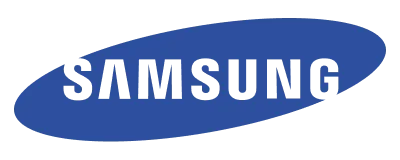



NetSkill Enterprise Learning Ecosystem (LMS, LXP, Frontline Training, and Corporate Training) is the state-of-the-art talent upskilling & frontline training solution for SMEs to Fortune 500 companies.















