NetSkill Wins Google For Startups Grant Of $350k!
Learn More >Discover how Gen-AI is transforming HR
Register for free webinarIntroduction to the Course
Microsoft Excel is one of the most powerful tools used for data analysis, reporting, and business decision-making. One of the key features that make Excel such a valuable resource is its ability to perform calculations and automate tasks using formulas and functions.
Netskill’s Excel Formulas and Functions Training is designed to help employees unlock the full potential of Excel by mastering the art of using formulas and functions. This comprehensive course will guide learners through both basic and advanced Excel formulas and functions, enabling them to work more efficiently, analyze data more effectively, and solve complex problems with ease.
Available in three flexible modes—Instructor-Led, In-Person, and Self-Paced through the Netskill LMS—this course is tailored to meet the unique needs of individuals, teams, and organizations looking to enhance their Excel skills for improved productivity and decision-making.
Excel Formulas and Functions Training Courses: Instructor-Led, In-Person, or Self-Paced
Netskill offers three different training modes to suit the diverse learning preferences of your employees:
- Instructor-Led Training: These live sessions are conducted by expert instructors who guide learners through the intricacies of Excel formulas and functions. Participants can ask questions in real-time, solve challenges with the instructor’s support, and gain deeper insights into best practices for data analysis and problem-solving.
- In-Person Training: For teams who prefer face-to-face interaction, we offer In-Person training sessions. These sessions are conducted at your premises or a local training center, providing an interactive learning environment for your employees. Learners can collaborate in real-time, receive personalized attention, and practice Excel formulas on live datasets.
- Self-Paced Training on Netskill LMS: For maximum flexibility, learners can take the course at their own pace through Netskill LMS. This online platform offers pre-recorded videos, quizzes, interactive assessments, and a wide range of resources, enabling learners to revisit content anytime, anywhere. Gamified learning outcomes encourage progress through achievements, making learning engaging and motivating.
Target Audience for Corporate Excel Formulas and Functions Training Courses
Netskill’s Excel Formulas and Functions training is perfect for professionals across various industries who wish to enhance their ability to work with data, generate reports, and make data-driven decisions. The course is beneficial for:
- Business Analysts: Professionals who rely on Excel to analyze data, create financial models, and generate insights using advanced formulas and functions.
- Accountants and Finance Professionals: Individuals in the finance sector who need to calculate financial ratios, prepare forecasts, and manage budgets using Excel formulas and functions.
- Data Analysts: Employees who handle large datasets and need to automate data processing, use lookup functions, and manipulate data efficiently.
- Project Managers: Professionals who need to track project progress, manage schedules, and use Excel to calculate timelines and budgets.
- Marketing and Sales Teams: Teams using Excel to track campaign performance, analyze customer data, and generate reports.
- General Office Staff: Employees in administrative roles who use Excel for everyday tasks like creating lists, calculating expenses, and organizing data.
- HR and Operations Teams: Employees managing personnel data, payroll calculations, and operational metrics.
Whether the employees are beginners or advanced Excel users, this course is suitable for everyone looking to improve their proficiency with Excel formulas and functions.
What Are the Modules Covered in Excel Formulas and Functions Training?
The course covers a wide array of essential Excel formulas and functions, progressing from the basics to more advanced techniques. Here’s a breakdown of the modules:
Module 1: Introduction to Excel Formulas and Functions
- What are formulas and functions in Excel?
- Understanding the structure of Excel formulas (operators, operands, etc.)
- How to enter, edit, and copy formulas
- Using Excel’s AutoSum and basic functions like SUM, AVERAGE, COUNT, etc.
Module 2: Text Functions
- Using text functions: CONCATENATE, LEFT, RIGHT, MID, FIND, etc.
- Extracting and manipulating text data
- Formatting text values and creating custom text strings
Module 3: Date and Time Functions
- Working with date and time functions: TODAY, NOW, DATE, DATEDIF, etc.
- Performing date calculations (e.g., finding the difference between two dates)
- Formatting dates and times in Excel
- Using the YEAR, MONTH, DAY, HOUR, MINUTE, and SECOND functions
Module 4: Logical Functions
- Using logical functions: IF, AND, OR, NOT
- Nested IF statements and creating multi-condition formulas
- Practical examples of logical functions in real-world scenarios
Module 5: Lookup and Reference Functions
- Using VLOOKUP, HLOOKUP, INDEX, MATCH, and XLOOKUP (new Excel function)
- Creating dynamic lookups across multiple sheets or ranges
- Troubleshooting common errors in lookup functions
Module 6: Financial Functions
- Using financial functions for budgeting, forecasting, and financial analysis: PMT, NPV, IRR, etc.
- Analyzing investment data and loan schedules
- Understanding the time value of money
Module 7: Statistical Functions
- Applying statistical functions: COUNTIF, SUMIF, AVERAGEIF, MEDIAN, MODE, etc.
- Using data analysis tools like Descriptive Statistics, Histogram, and Regression
- Creating and interpreting summary statistics for large datasets
Module 8: Array Formulas
- Introduction to array formulas and their use in calculations
- Using the TRANSPOSE and FREQUENCY functions
- How to enter and edit array formulas
Module 9: Data Validation and Error Checking
- Using data validation functions for accurate data entry
- Error checking with ISERROR, ISBLANK, ISNUMBER, etc.
- Preventing and correcting errors in formulas
Module 10: Advanced Functions and Tips
- Nested functions: Combining multiple functions for complex formulas
- Dynamic Named Ranges and Advanced Referencing
- Power Excel tips: How to work more efficiently with formulas
Module 11: Final Assessment and Certification
- Recap of key formulas and functions covered
- Final assessment to test learners’ skills
- Certification awarded upon successful completion of the course
Importance of Excel Formulas and Functions Training Skills and Competencies for Employees
The ability to use formulas and functions in Excel is crucial for employees across all industries. Here’s why Excel formulas and functions training is essential:
- Time Efficiency: By using formulas, employees can automate calculations and data processing, saving time on manual work.
- Improved Decision-Making: Employees with Excel formula expertise can analyze data more effectively, helping them make informed decisions based on solid analysis.
- Accuracy and Error Reduction: Excel formulas reduce human error in calculations, ensuring data accuracy in reports, forecasts, and financial models.
- Increased Productivity: Employees will be able to complete tasks faster and with more precision, leading to increased overall productivity.
- Versatility: Excel formulas are applicable across many functions—finance, marketing, operations, HR, and more. This skill empowers employees to handle a variety of tasks efficiently.
- Better Data Analysis: Employees will be able to manage and analyze large datasets, leading to valuable insights that drive business growth and performance.
Netskill Approach to Excel Formulas and Functions Training
Netskill’s approach to Excel Formulas and Functions Training is practical, engaging, and flexible, ensuring that learners gain the skills needed to work confidently and efficiently in Excel:
- Hands-On Learning: We focus on practical applications, allowing learners to apply Excel formulas in real-world business scenarios.
- Gamified Learning Outcomes: Learners will progress through the course using gamified challenges and quizzes, making the learning process engaging and motivating.
- Expert Instructors: Our experienced trainers provide personalized instruction, ensuring that learners grasp each formula and function thoroughly.
- Interactive Learning: In addition to lectures and demonstrations, we use interactive assessments and group activities to reinforce learning.
- Flexible Learning Options: Whether learners choose online, in-person, or self-paced training, they can access course materials at their convenience through the Netskill LMS.
Why Choose Netskill as Your Excel Formulas and Functions Training Partner?
Choosing Netskill as your training partner for Excel Formulas and Functions ensures that your employees receive the best possible training experience:
- Expert Trainers: Netskill’s trainers are certified Excel experts with years of hands-on experience in real-world applications of Excel formulas.
- Customizable Training: We offer personalized training solutions to meet the unique needs of your team, ensuring the training aligns with your company’s goals.
- Gamified Learning: Our gamified learning platform keeps employees motivated and engaged through interactive quizzes, achievements, and progress tracking.
- Flexible Delivery Modes: With instructor-led, in-person, and self-paced options, employees can choose the learning style that works best for them.
- Accessible Learning: All course materials, videos, quizzes, and assessments are available on the Netskill LMS platform, ensuring that learning continues beyond the classroom.
- Certification: Learners receive a certificate of completion after successfully finishing the course, which can be added to their professional portfolio.
Frequently Asked Questions
The course duration varies based on the delivery mode. Instructor-led and in-person sessions typically last 1-2 days, while self-paced learners can complete the course in their own time, generally over 2-3 weeks.
No, this course is designed for both beginners and advanced users. We start with the basics of formulas and gradually progress to more complex functions, ensuring everyone can follow along.
Yes, upon successful completion of the course and final assessment, learners will receive a Certificate of Completion
Yes, learners who choose self-paced training or Netskill LMS will have ongoing access to course videos, quizzes, and assessments, allowing them to revisit content anytime.
Yes, we offer customized training solutions to address your company’s specific requirements, whether it’s a specific function or industry-related use of Excel.
Yes, Netskill can accommodate training for teams of all sizes, offering scalable training solutions that suit the needs of large teams and departments.
Explore Plans for your organisation
Reach goals faster with one of our plans or programs. Try one free today or contact sales to learn more.
Team Plan For your team
Access to 3 training modes

Online Training

In - Person Training

Self Paced
- Access to 5,000+ courses
- Access to 3 training modes: In-person, online live trainer and self-paced.
- Certification after completion
- Earn points, badges and rewards
Enterprise Plan For your whole organisation
Access to 3 training modes

Online Training

In - Person Training

Self Paced
- Includes everything in Team Plan,plus
- Dedicated Customer Success Manager
- AI-Coach Chatbot with Personalised Learning & Course Recommendation
- Customised courses & content
- Hands-on training & labs
- Advance Analytics with team/employee reports
- Multi-language support
- White-labeling
- Blockchain integration for certifications
- Gen AI Content Creator for your courses

What our users
have been saying.
Related Courses




Certified Trainers for 1000+ Skills

Murali M
Web Developer
(Python, SQL, React.JS, JavaScript)

Saurab Kumar
Business Strategist
(HR, Management, Operations)

Swayangjit Parida
Marketing Consultant
(SEO, PPC, Growth Hacking, Branding)

Robert Mathew
Web Designer
(Figma, Adobe family, 3D Animation)

Catherine
Financial Planner
(Personal Finance, Trading, Bitcoin Expert)
Want To Get In Touch With Netskill?
Let’s take your L&D and talent enhancement to the next level!
Fill out the form and our L&D experts will contact you.
Our Customers
5000+ Courses
150k+ Learners
300+ Enterprises Customers

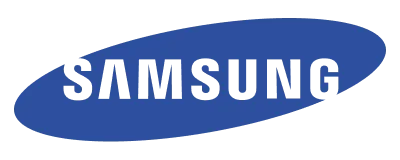



NetSkill Enterprise Learning Ecosystem (LMS, LXP, Frontline Training, and Corporate Training) is the state-of-the-art talent upskilling & frontline training solution for SMEs to Fortune 500 companies.














