NetSkill Wins Google For Startups Grant Of $350k!
Learn More >Discover how Gen-AI is transforming HR
Register for free webinarIntroduction to the Course
Google Sheets is one of the most widely used tools for data management, analysis, and collaboration. Part of the Google Workspace suite, Google Sheets enables users to create, edit, and collaborate on spreadsheets in real-time from anywhere in the world. It’s a powerful tool for businesses to manage data, track progress, generate reports, and visualize information.
Netskill’s Google Sheets Training Course equips employees with the skills necessary to leverage Google Sheets for day-to-day tasks, data analysis, reporting, and team collaboration. This course is available in three flexible modes: Instructor-Led, In-Person, and Self-Paced through the Netskill LMS.
With comprehensive training, your employees will learn how to work with advanced Google Sheets features, enhance productivity, and use the tool to its full potential in a business environment.
Google Sheets Training Courses: Instructor-Led, In-Person, or Self-Paced
At Netskill, we provide three different modes of training to cater to diverse learning preferences:
- Instructor-Led Training: This mode involves live sessions conducted by expert instructors. Participants will engage in interactive, hands-on learning, ask questions in real-time, and receive personalized support during the training. It’s a great way to experience Google Sheets in action and apply learning immediately.
- In-Person Training: For teams looking for a traditional face-to-face training environment, we offer in-person sessions at your company’s location or at one of our partner training centers. This mode allows for group interaction, direct support, and an immersive learning experience.
- Self-Paced Training on Netskill LMS: For flexibility, Netskill provides a self-paced training option on our LMS platform. This allows learners to access videos, course content, quizzes, and assessments anytime, anywhere. Learners can progress through modules at their own pace while tracking their progress. Gamified elements are integrated into the training to make the learning experience more engaging and enjoyable.
All modes of training are designed to ensure that employees not only learn the fundamentals of Google Sheets but also gain proficiency in using its advanced features, helping them optimize workflows and productivity.
Target Audience for Corporate Google Sheets Training Courses
Netskill’s Google Sheets training is designed for employees at all levels across various departments who need to work with data, manage information, and create reports. This course is ideal for:
- Business Analysts: Individuals who need to analyze and interpret data using advanced functions and formulas.
- Project Managers: Professionals who manage project timelines, budgets, and resource allocation in Google Sheets.
- HR Professionals: HR teams who use Sheets for tracking employee data, attendance, and performance.
- Sales and Marketing Teams: Sales and marketing professionals who use Google Sheets for managing leads, campaigns, and reports.
- Finance Teams: Finance professionals who need to manage budgets, financial statements, and forecasts.
- Operations Teams: Employees who work with inventory tracking, production schedules, and logistics using spreadsheets.
- Managers and Executives: Senior leaders who require easy-to-understand reports and data visualizations to make data-driven decisions.
The course is designed to meet the needs of employees across all functions, improving their skills in Google Sheets for data management, reporting, and collaboration.
What Are the Modules Covered in Google Sheets Training?
Netskill’s Google Sheets training course is designed to cover the core functionalities of Google Sheets, along with advanced features that will make your employees proficient users of the tool. The modules are:
Module 1: Introduction to Google Sheets
- Overview of Google Sheets and its place in Google Workspace
- Understanding the interface and basic features of Google Sheets
- Creating, sharing, and collaborating on Google Sheets documents
- Navigating Google Sheets on desktop and mobile devices
Module 2: Data Entry and Formatting
- Inputting data and text into Google Sheets
- Using number formatting, text formatting, and custom styles
- Organizing data with sorting and filtering options
- Using conditional formatting to highlight key data points
Module 3: Basic Functions and Formulas
- Introduction to basic functions: SUM, AVERAGE, COUNT, MIN, MAX
- Using cell references and understanding relative vs. absolute references
- Creating simple formulas for basic calculations
Module 4: Data Manipulation and Analysis
- Advanced functions: IF, VLOOKUP, HLOOKUP, and INDEX-MATCH
- Working with dates and times in Google Sheets
- Using text functions to manipulate and extract information (e.g., CONCATENATE, SPLIT, LEFT, RIGHT)
- Analyzing data with pivot tables and charts
Module 5: Working with Multiple Sheets
- Managing multiple sheets within one document
- Linking data across sheets using formulas and references
- Consolidating data from multiple sheets
Module 6: Advanced Features
- Advanced data analysis with QUERY function
- Data validation and drop-down lists for data consistency
- Creating dynamic reports with Google Sheets add-ons
- Working with Google Sheets scripts (basic automation)
Module 7: Collaboration and Sharing
- Collaborating in real-time with team members
- Sharing sheets with different levels of permissions (view, comment, edit)
- Adding comments, notes, and resolving comments for collaboration
Module 8: Visualizing Data
- Creating charts and graphs to visualize data
- Using Google Sheets to create dashboards
- Adding and customizing visual elements for presentations
Module 9: Google Sheets Integration with Other Google Tools
- Integrating Google Sheets with Google Forms for data collection
- Automating workflows with Google Sheets and Google Apps Script
- Sharing Google Sheets with Google Slides for presentations
Module 10: Final Assessment and Certification
- Review of the skills and concepts learned during the course
- Hands-on project to apply learned skills to a real-world scenario
- Final assessment to test comprehension of key concepts
- Certification of completion for successful learners
Importance of Google Sheets Training Skills and Competencies for Employees
Google Sheets is a powerful tool for business data management and analysis. Proper training in Google Sheets helps employees develop skills that can lead to:
- Better Data Organization: Employees will be able to organize large datasets effectively, ensuring that data is easy to access, understand, and manage.
- Enhanced Decision-Making: With proficiency in Google Sheets’ functions and formulas, employees can analyze data to generate valuable insights that drive informed decision-making.
- Time Savings: Employees will learn to automate repetitive tasks, such as calculations and data entry, using advanced formulas and scripting, ultimately saving valuable time.
- Increased Productivity: By mastering Google Sheets’ collaborative features, teams can work together more effectively, managing projects and tasks with ease.
- Improved Reporting: Employees will be able to create sophisticated reports, dashboards, and visualizations that enhance communication and clarity in reporting.
These skills lead to higher productivity, better collaboration, and more informed decision-making, benefiting both the individual employees and the organization as a whole.
Netskill Approach to Google Sheets Training
At Netskill, we take a practical and learner-centered approach to Google Sheets training. Here’s how we ensure effective learning outcomes:
- Engagement Through Gamification: Our courses integrate gamified learning outcomes where learners can unlock achievements, earn rewards, and track their progress. This keeps learners engaged while enhancing their motivation.
- Interactive Training: Whether through instructor-led sessions or self-paced learning, we focus on providing hands-on exercises, real-life scenarios, and interactive activities to reinforce the concepts learned.
- Expert Trainers: Netskill’s trainers are highly experienced with Google Sheets and possess real-world expertise. They provide valuable insights, practical tips, and personalized support to ensure that learners gain deep, applicable knowledge.
- Comprehensive Learning Resources: All training modules are available on the Netskill LMS, where learners can access videos, quizzes, assessments, and additional resources at any time. Learners can revisit content as needed and stay up to date with new features.
Why Choose Netskill as Your Google Sheets Training Partner?
Here’s why Netskill is the ideal partner for your corporate Google Sheets training needs:
- Expert Trainers: Netskill’s instructors are experts in Google Sheets with years of practical experience. They bring real-world applications and insights to the training.
- Flexible Learning Options: With Instructor-Led, In-Person, and Self-Paced modes available, we offer flexibility to suit your team’s learning preferences and schedules.
- Customized Training: We understand that each business has unique needs, so we customize the training content based on your industry and workflows.
- Access to Netskill LMS: Learners will have ongoing access to course content, quizzes, and assessments through the Netskill LMS, which also tracks their progress.
- Certification: Employees will receive a certificate upon successful completion of the course, enhancing their professional credentials.
Frequently Asked Questions
The duration depends on the mode of training. Instructor-led and in-person training typically lasts 1-2 days, while self-paced learners can complete the course at their own pace within a few weeks.
No, the course is designed for all levels. We start with the basics and gradually move to more advanced features. It is ideal for both beginners and those looking to enhance their existing skills.
Yes, all successful learners who complete the course and pass the final assessment will receive a certificate of completion, which can be added to their professional portfolio.
Yes, if you take the self-paced training via the Netskill LMS, you’ll have ongoing access to the course materials, videos, quizzes, and assessments.
Absolutely! Netskill offers customized training tailored to your company’s industry, workflows, and specific use cases, ensuring that your employees receive relevant, practical training.
Yes, absolutely! Netskill can accommodate teams of all sizes. Whether you’re training a small department or a large team across multiple locations, we offer scalable training solutions. For large teams, we recommend our Instructor-Led or In-Person training modes to provide a more interactive and personalized learning experience. Additionally, the self-paced training option via our LMS is perfect for large teams who need flexibility to learn at their own pace.
Explore Plans for your organisation
Reach goals faster with one of our plans or programs. Try one free today or contact sales to learn more.
Team Plan For your team
Access to 3 training modes

Online Training

In - Person Training

Self Paced
- Access to 5,000+ courses
- Access to 3 training modes: In-person, online live trainer and self-paced.
- Certification after completion
- Earn points, badges and rewards
Enterprise Plan For your whole organisation
Access to 3 training modes

Online Training

In - Person Training

Self Paced
- Includes everything in Team Plan,plus
- Dedicated Customer Success Manager
- AI-Coach Chatbot with Personalised Learning & Course Recommendation
- Customised courses & content
- Hands-on training & labs
- Advance Analytics with team/employee reports
- Multi-language support
- White-labeling
- Blockchain integration for certifications
- Gen AI Content Creator for your courses

What our users
have been saying.
Related Courses





Certified Trainers for 1000+ Skills

Murali M
Web Developer
(Python, SQL, React.JS, JavaScript)

Saurab Kumar
Business Strategist
(HR, Management, Operations)

Swayangjit Parida
Marketing Consultant
(SEO, PPC, Growth Hacking, Branding)

Robert Mathew
Web Designer
(Figma, Adobe family, 3D Animation)

Catherine
Financial Planner
(Personal Finance, Trading, Bitcoin Expert)
Want To Get In Touch With Netskill?
Let’s take your L&D and talent enhancement to the next level!
Fill out the form and our L&D experts will contact you.
Our Customers
5000+ Courses
150k+ Learners
300+ Enterprises Customers

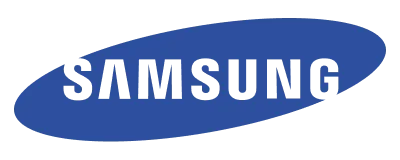



NetSkill Enterprise Learning Ecosystem (LMS, LXP, Frontline Training, and Corporate Training) is the state-of-the-art talent upskilling & frontline training solution for SMEs to Fortune 500 companies.














