NetSkill Wins Google For Startups Grant Of $350k!
Learn More >No. 1 Corporate Training & Upskilling Company in the World.
Talk to usIntroduction to the Course
Google Looker Studio (formerly known as Google Data Studio) is a powerful and easy-to-use data visualization and reporting tool that allows businesses to create interactive and customizable dashboards. It integrates seamlessly with a variety of data sources, enabling users to turn raw data into actionable insights. Whether you are looking to track business performance, analyze marketing campaigns, or improve decision-making, Google Looker Studio empowers users to present data in a clear, visually engaging way.
Netskill's Google Looker Studio (Data Studio) training course is designed to equip corporate teams with the necessary skills to use this tool effectively. Our training ensures that your employees will become proficient in creating compelling reports and dashboards, making it easier for your business to make data-driven decisions. The training is available in three flexible formats: Instructor-Led, In-Person, and Self-Paced on the Netskill LMS, providing accessibility and convenience to meet your team’s learning preferences.
Google Looker Studio (Data Studio) Training Courses: Instructor-Led, In-Person, or Self-Paced
Netskill provides three training modes for Google Looker Studio (Data Studio) to cater to different learning preferences and work schedules:
- Instructor-Led Training: Our live, instructor-led training sessions provide a structured, interactive learning experience where participants can engage with the instructor, ask questions, and receive real-time feedback. This format allows for deep dives into advanced topics and the chance to clarify any doubts about the platform’s capabilities.
- In-Person Training: For organizations that prefer face-to-face interaction, we offer in-person training sessions. This training format provides a personalized and hands-on learning experience. It is ideal for teams who want to focus on real-life applications and get direct guidance from an expert trainer in a collaborative environment.
- Self-Paced Training on Netskill LMS: Our self-paced online training gives learners the flexibility to access course content at their own convenience. This format includes video tutorials, interactive modules, quizzes, assessments, and gamified learning outcomes. Learners can complete the course at their own speed while being supported by the Netskill LMS platform, ensuring comprehensive learning.
All training formats allow your employees to complete the course content, engage in practical exercises, and gain the skills required to use Google Looker Studio (Data Studio) to its full potential.
Target Audience for Corporate Google Looker Studio (Data Studio) Training Courses
Our Google Looker Studio (Data Studio) training is designed for employees across various business functions who rely on data visualization to make informed decisions. The training is ideal for:
- Marketing Teams: Marketing professionals who need to create reports and dashboards to track campaign performance, analyze customer behavior, and understand digital marketing metrics.
- Data Analysts: Analysts who need to create custom reports, visualize complex data sets, and communicate insights to key stakeholders within the organization.
- Business Intelligence (BI) Teams: BI teams that need to build interactive dashboards and visualize KPIs to provide actionable insights to management.
- Product Managers: Product teams who need to track product performance metrics, user engagement, and customer feedback through visualizations.
- Sales Teams: Sales teams that need to monitor sales data, track targets, and create visual representations of sales performance.
- Executives & Decision-Makers: Senior leadership teams who require a clear, visual representation of business metrics to support data-driven decision-making.
Our training ensures that all team members can learn the core concepts and advanced features of Looker Studio, allowing them to create powerful, data-driven reports and dashboards that align with business goals.
What are the Modules Covered in the Google Looker Studio (Data Studio) Training Course?
Our Google Looker Studio (Data Studio) training is structured into practical modules that progressively build the learner’s knowledge and expertise. The following are the key modules covered in the course:
Module 1: Introduction to Google Looker Studio (Data Studio)
- Overview of Google Looker Studio and its role in data visualization
- Understanding the user interface and basic features
- Integrating Looker Studio with Google products (Google Analytics, Google Ads, Google Sheets, etc.)
- Navigating the data sources and connecting to external data platforms
Module 2: Building and Customizing Reports
- Creating a new report and exploring basic layout options
- Adding data sources and customizing data sources for your reports
- Understanding and applying templates and themes
- Using charts, tables, and other visual elements to display data
- Editing and styling reports for effective communication of insights
Module 3: Data Visualization Techniques
- Choosing the right visualizations for different types of data
- Creating interactive elements (filters, date ranges, and control features)
- Working with data filters, drill-downs, and interactive elements
- Understanding best practices for data visualization to ensure clarity
Module 4: Advanced Features in Google Looker Studio
- Creating calculated fields and metrics for advanced reporting
- Customizing reports with dynamic date ranges and time-series analysis
- Using advanced chart types such as geo maps, scorecards, and pivot tables
- Combining multiple data sources into a single report
- Leveraging Looker Studio’s integration with Google BigQuery for large-scale data analysis
Module 5: Collaborating and Sharing Reports
- Sharing Looker Studio reports with stakeholders and teams
- Setting permissions and access controls for secure data sharing
- Embedding reports in websites, emails, and other external platforms
- Collaborating on reports and allowing real-time editing by team members
Module 6: Performance Optimization and Troubleshooting
- Troubleshooting common issues when creating reports
- Improving report load times and optimizing visualizations for better performance
- Using data blending techniques for large and complex datasets
- Best practices for creating scalable and sustainable reports
Module 7: Looker Studio Administration and Security
- Setting up and managing users and access rights
- Managing data security and privacy in shared reports
- Integrating Looker Studio with other BI tools and services
- Auditing and monitoring report usage
Module 8: Final Review and Certification
- Recap of key concepts and hands-on practice
- Final project or practical exercise for learners to demonstrate their skills
- Google Looker Studio certification exam
- Issuance of course completion certificate to successful participants
Importance of Google Looker Studio (Data Studio) Training Skills and Competencies for Employees
Proficiency in Google Looker Studio (Data Studio) provides significant advantages for both employees and the organization:
- Data-Driven Decision Making: With the skills gained from Google Looker Studio training, employees can access, analyze, and visualize key data, leading to better business decisions and more effective strategies.
- Enhanced Reporting Efficiency: Employees will be able to create customized, automated reports and dashboards quickly, freeing up time to focus on data analysis rather than manual report generation.
- Improved Collaboration: Training enables employees to collaborate seamlessly by sharing interactive reports and dashboards across teams, ensuring everyone has access to the same insights.
- Increased Business Agility: By leveraging data visualization tools, employees can spot trends and potential issues faster, allowing the business to respond to changing market conditions in real-time.
- Competitive Edge: Organizations with a workforce skilled in data visualization and reporting have a competitive advantage in making informed, data-driven decisions that drive success.
Netskill Approach to Google Looker Studio (Data Studio) Training
Netskill’s Google Looker Studio training approach is built on flexibility, interactivity, and hands-on learning. Here’s how we deliver impactful training:
- Personalized Learning: We tailor the course content based on your team’s requirements, whether they are beginners or more advanced users of Looker Studio.
- Practical Application: Our training emphasizes real-world applications, with hands-on exercises and use cases to ensure employees can apply what they learn immediately.
- Gamified Learning Outcomes: We integrate gamification into our courses to engage learners, enhance motivation, and ensure knowledge retention. Learners can complete challenges and earn rewards as they progress.
- Expert Instructors: Our Google Looker Studio trainers are industry experts with real-world experience in data visualization and reporting. They guide learners through the intricacies of the platform.
- Access to Netskill LMS: Learners gain access to Netskill’s Learning Management System (LMS), where they can access course materials, track progress, complete assessments, and earn certifications.
Why Choose Netskill as Your Google Looker Studio (Data Studio) Training Partner?
Netskill is a trusted corporate training provider with a proven track record in delivering impactful Google Looker Studio (Data Studio) training. Here’s why we are the right choice for your organization:
- Comprehensive and Customizable Training: Our courses cover all aspects of Google Looker Studio, from basic features to advanced functionalities. We customize the content to suit your organization’s specific needs.
- Three Flexible Learning Modes: Choose from online training, in-person sessions, or self-paced learning via the Netskill LMS to suit the learning style and availability of your employees.
- Gamified Learning Experience: Our gamified learning modules increase engagement, making the learning process more enjoyable and effective.
- Expert Trainers and Real-World Applications: Our instructors bring hands-on industry experience to the training, ensuring employees learn how to apply Looker Studio’s tools in their day-to-day roles.
- Certification: Learners receive a certificate upon successful completion of the course, validating their proficiency in Google Looker Studio.
Frequently Asked Questions
Google Looker Studio is a data visualization and reporting tool that allows users to create interactive dashboards and reports from various data sources. It provides a simple interface for non-technical users while offering advanced features for data analysts.
The duration of the course varies depending on the training mode. Instructor-led and in-person sessions typically run for 1-2 days, while self-paced training allows learners to complete the course at their own pace.
This training is ideal for marketing teams, data analysts, BI teams, product managers, and business executives who need to create, share, and interpret data visualizations.
Yes, upon successful completion of the course and the certification exam, learners will receive a Google Looker Studio (Data Studio) certification from Netskill.
Yes, we offer customized Google Looker Studio training tailored to your organization’s unique requirements and business goals.
Yes, Netskill offers ongoing support even after the completion of the course. Our learners can reach out to our trainers for guidance on specific issues or questions related to Google Looker Studio. Additionally, the Netskill LMS platform provides access to resources, discussion forums, and continuous updates to ensure your team remains up-to-date with the latest features and best practices.
Explore Plans for your organisation
Reach goals faster with one of our plans or programs. Try one free today or contact sales to learn more.
Team Plan For your team
Access to 3 training modes

Online Training

In - Person Training

Self Paced
- Access to 5,000+ courses
- Access to 3 training modes: In-person, online live trainer and self-paced.
- Certification after completion
- Earn points, badges and rewards
Enterprise Plan For your whole organisation
Access to 3 training modes

Online Training

In - Person Training

Self Paced
- Includes everything in Team Plan,plus
- Dedicated Customer Success Manager
- AI-Coach Chatbot with Personalised Learning & Course Recommendation
- Customised courses & content
- Hands-on training & labs
- Advance Analytics with team/employee reports
- Multi-language support
- White-labeling
- Blockchain integration for certifications
- Gen AI Content Creator for your courses

What our users
have been saying.
Related Courses





Certified Trainers for 1000+ Skills

Murali M
Web Developer
(Python, SQL, React.JS, JavaScript)

Saurab Kumar
Business Strategist
(HR, Management, Operations)

Swayangjit Parida
Marketing Consultant
(SEO, PPC, Growth Hacking, Branding)

Robert Mathew
Web Designer
(Figma, Adobe family, 3D Animation)

Catherine
Financial Planner
(Personal Finance, Trading, Bitcoin Expert)
Want To Get In Touch With Netskill?
Let’s take your L&D and talent enhancement to the next level!
Fill out the form and our L&D experts will contact you.
Our Customers
5000+ Courses
150k+ Learners
300+ Enterprises Customers

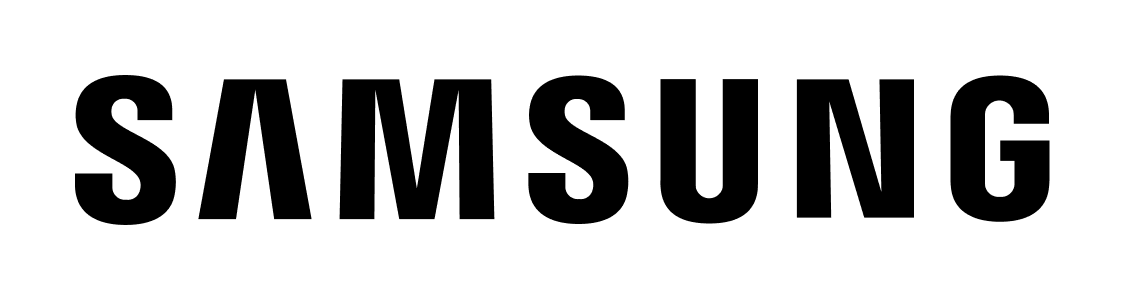



NetSkill Enterprise Learning Ecosystem (LMS, LXP, Frontline Training, and Corporate Training) is the state-of-the-art talent upskilling & frontline training solution for SMEs to Fortune 500 companies.














