NetSkill Wins Google For Startups Grant Of $350k!
Learn More >Discover how Gen-AI is transforming HR
Register for free webinarIntroduction to the Course
Microsoft Word is one of the most widely used word processing software globally, trusted by businesses for creating professional documents, reports, newsletters, and much more. Whether it’s for creating simple letters or designing complex documents with various formats and styles, Microsoft Word remains a key tool in office productivity.
Netskill’s Microsoft Word Training Course is designed to empower corporate employees with the skills needed to maximize the potential of Microsoft Word. The course covers everything from basic text formatting to advanced document features, ensuring your team can work more efficiently and productively. This course offers flexible learning formats — Instructor-Led, In-Person, or Self-Paced on Netskill LMS, ensuring that training is accessible and scalable for corporate teams of any size.
By the end of the course, employees will be proficient in using Microsoft Word to create, format, and edit documents professionally, improving business communication and workflow.
Microsoft Word Training Courses: Instructor-Led, In-Person, or Self-Paced
Netskill offers three flexible learning modes for our Microsoft Word training courses to meet the varied needs of corporate organizations:
- Instructor-Led Training (Online or In-Person):
Our Instructor-Led training provides a real-time learning experience with expert instructors guiding your team through each feature of Microsoft Word. These sessions can be conducted online or in-person, depending on your preference. This approach encourages active participation, provides opportunities for hands-on practice, and enables learners to ask questions directly to the trainer. - In-Person Training:
For teams who prefer face-to-face learning, In-Person training brings the benefits of hands-on learning in a traditional classroom setting. Trainers provide direct, personalized assistance and facilitate learning through live demonstrations and exercises. - Self-Paced Learning via Netskill LMS:
Self-paced learning is a flexible option that allows employees to learn at their own speed. With Netskill LMS, employees can access video tutorials, interactive quizzes, and practical assessments anytime. The self-paced format allows learners to pause, review, and return to the content as needed, giving them the freedom to learn at their own convenience.
Target Audience for Corporate Microsoft Word Training Courses
Our Microsoft Word Training courses are designed for a wide range of corporate employees, including:
- New Users:
Employees who are new to Microsoft Word and need to learn basic functions such as document creation, formatting, and editing. - Administrative and HR Teams:
Employees who create a variety of office documents such as reports, memos, and presentations, and need to streamline their workflow using advanced Word features. - Managers and Executives:
Senior staff who regularly create or edit business reports, proposals, and presentations. Our course will help them use Word’s advanced tools to produce polished, professional documents. - Marketing and Content Teams:
Teams who are responsible for drafting content like newsletters, brochures, or case studies, and would benefit from learning how to integrate multimedia elements and design documents with clarity and impact. - IT and Support Teams:
Employees responsible for training others on document tools, supporting software usage, and ensuring employees are using the correct formats, templates, and features effectively.
What Are the Modules Covered?
Our Microsoft Word Training Course is structured into modules to provide a step-by-step approach to mastering Microsoft Word. The course modules are:
- Introduction to Microsoft Word
- Overview of the Microsoft Word interface
- Understanding the Ribbon, Quick Access Toolbar, and Navigation Pane
- Document creation, saving, and file formats (Word, PDF, RTF)
- Customizing Word preferences and settings
- Basic Formatting and Document Creation
- Text editing: Typing, deleting, and moving text
- Formatting basics: Font, size, color, and alignment
- Paragraph formatting: Line spacing, indents, and justification
- Working with bullets, numbering, and lists
- Working with Styles and Templates
- Understanding styles and applying them to documents
- Using built-in templates for letters, resumes, and reports
- Customizing and creating your own templates for consistency across documents
- Working with Graphics and Multimedia
- Inserting and formatting images, shapes, and SmartArt
- Adding and editing charts, tables, and diagrams
- Integrating videos, links, and other multimedia elements into documents
- Creating text wrapping and positioning with images
- Document Layout and Design
- Using headers, footers, and page numbers effectively
- Inserting and modifying page breaks, section breaks, and columns
- Creating and formatting a table of contents, footnotes, and endnotes
- Using themes and color schemes to enhance document design
- Reviewing, Proofing, and Editing Documents
- Using the spell check, grammar check, and thesaurus tools
- Tracking changes and adding comments for collaboration
- Comparing and merging documents
- Finalizing documents with watermarks and digital signatures
- Advanced Document Features
- Mail merge for personalized letters, labels, and emails
- Creating and formatting complex tables
- Working with cross-references, hyperlinks, and citations
- Using macros to automate repetitive tasks and increase productivity
- Printing and Sharing Documents
- Preparing documents for printing with page setup and print preview
- Exporting documents to PDF or other formats
- Sharing documents via email or cloud services (OneDrive, SharePoint)
- Setting document permissions and using password protection
Importance of Microsoft Word Training Skills and Competencies for Employees
Effective use of Microsoft Word is crucial for improving productivity, communication, and professionalism in the workplace. Key benefits of Microsoft Word training include:
- Improved Productivity: Mastering time-saving features like templates, macros, and mail merge allows employees to complete tasks faster and more efficiently.
- Professional Document Creation: Well-designed, polished documents contribute to a professional company image. With advanced Word tools, employees can create high-quality reports, presentations, and newsletters.
- Increased Collaboration: Features like track changes, comments, and document comparison allow teams to collaborate more effectively and streamline review processes.
- Consistency in Communication: By using styles, templates, and document management features, employees ensure that all documents meet corporate standards for consistency and formatting.
- Self-Sufficiency and Confidence: Employees will become more confident and capable of creating and editing their own documents without relying on others for assistance, reducing bottlenecks.
Netskill Approach to Microsoft Word Training
At Netskill, we believe in delivering hands-on, practical learning that can be immediately applied to real-world tasks. Our approach to Microsoft Word Training is based on:
- Customized Learning Pathways: Training content can be tailored to the specific needs of your organization. Whether your employees need to learn the basics or advanced Word features, we adapt the course to your team’s skill level.
- Interactive Learning: Through Netskill LMS, learners will have access to video tutorials, interactive exercises, quizzes, and practice assignments that reinforce key concepts and help them learn by doing.
- Expert Trainers: Our trainers are industry experts with in-depth knowledge of Microsoft Word and experience in helping corporate teams leverage the software for better productivity and results.
- Gamification and Interactive Elements: To keep learners engaged, we incorporate gamified learning outcomes such as badges, points, and leaderboards. This enhances motivation and provides a fun way to track progress.
- Continuous Learning: After the course, employees have ongoing access to course materials, so they can review lessons, revisit difficult topics, and continue learning at their own pace.
Why Choose Netskill as Your Microsoft Word Training Partner?
Netskill offers a robust and flexible solution for corporate Microsoft Word training. Here’s why we are the ideal training partner for your business:
- Multiple Learning Formats: Choose from Instructor-Led, In-Person, or Self-Paced Learning depending on your team’s needs and availability.
- Comprehensive Training Content: Our Microsoft Word training course covers everything from basic functions to advanced features, ensuring that employees gain a complete understanding of the tool.
- Gamified Learning Experience: Netskill LMS includes gamified learning outcomes, keeping employees motivated and engaged with rewards for completing tasks and reaching milestones.
- Certification and Recognition: Upon completion of the course, learners receive a certificate of completion, demonstrating their proficiency in Microsoft Word. These certificates can be used to acknowledge their skills and achievements within the company.
- Affordable and Scalable: Whether you have a small team or a large organization, Netskill offers scalable training solutions that can fit within your budget while providing high-quality instruction.
Gamified Learning Outcomes
Our Microsoft Word training incorporates gamification to enhance engagement and make learning more enjoyable:
- Achievements and Milestones: Learners unlock achievements and badges for completing modules and exercises, which they can share within the company.
- Points and Leaderboards: Employees earn points as they progress, with leaderboards showing the top performers and adding a competitive element to the course.
- Interactive Quizzes and Challenges: Learners can test their knowledge in quizzes, with feedback provided after each question to reinforce learning.
Frequently Asked Questions
The duration varies depending on the training mode and the depth of the course. Typically, instructor-led courses range from 1 to 3 days, while self-paced learning can be completed at the learner’s convenience.
Yes, Netskill offers fully customizable training programs to align with your organization’s goals and requirements.
Yes, all participants who successfully complete the course will receive a certification from Netskill.
A stable internet connection, a computer or laptop, and a valid Microsoft Word license are required for online training.
Once enrolled, you will receive login credentials to access the Netskill LMS, where all course materials, videos, quizzes, and assessments are available.
Yes, Netskill provides post-training support, including access to course materials and additional resources on the LMS.
Explore Plans for your organisation
Reach goals faster with one of our plans or programs. Try one free today or contact sales to learn more.
Team Plan For your team
Access to 3 training modes

Online Training

In - Person Training

Self Paced
- Access to 5,000+ courses
- Access to 3 training modes: In-person, online live trainer and self-paced.
- Certification after completion
- Earn points, badges and rewards
Enterprise Plan For your whole organisation
Access to 3 training modes

Online Training

In - Person Training

Self Paced
- Includes everything in Team Plan,plus
- Dedicated Customer Success Manager
- AI-Coach Chatbot with Personalised Learning & Course Recommendation
- Customised courses & content
- Hands-on training & labs
- Advance Analytics with team/employee reports
- Multi-language support
- White-labeling
- Blockchain integration for certifications
- Gen AI Content Creator for your courses

What our users
have been saying.
Related Courses




Certified Trainers for 1000+ Skills

Murali M
Web Developer
(Python, SQL, React.JS, JavaScript)

Saurab Kumar
Business Strategist
(HR, Management, Operations)

Swayangjit Parida
Marketing Consultant
(SEO, PPC, Growth Hacking, Branding)

Robert Mathew
Web Designer
(Figma, Adobe family, 3D Animation)

Catherine
Financial Planner
(Personal Finance, Trading, Bitcoin Expert)
Want To Get In Touch With Netskill?
Let’s take your L&D and talent enhancement to the next level!
Fill out the form and our L&D experts will contact you.
Our Customers
5000+ Courses
150k+ Learners
300+ Enterprises Customers

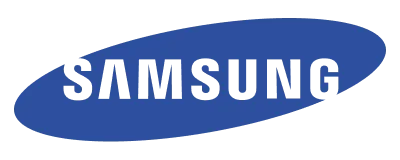



NetSkill Enterprise Learning Ecosystem (LMS, LXP, Frontline Training, and Corporate Training) is the state-of-the-art talent upskilling & frontline training solution for SMEs to Fortune 500 companies.















