NetSkill Wins Google For Startups Grant Of $350k!
Learn More >Discover how Gen-AI is transforming HR
Register for free webinarIntroduction to the Course
Mac Pages, part of Apple’s iWork suite, is a powerful word-processing application designed for creative and professional document creation. Whether you're drafting reports, creating presentations, or crafting stunning newsletters, Mac Pages offers a user-friendly interface with sophisticated features that enhance productivity and creativity. This course is ideal for corporate teams seeking to master the use of Mac Pages in their day-to-day operations.
Netskill’s Mac Pages Training Course offers flexible learning solutions designed to meet the unique needs of employees in corporate settings. Whether you're looking for instructor-led training, self-paced learning, or in-person workshops, Netskill ensures you have access to the right resources, including interactive lessons, quizzes, and assessments through Netskill LMS. By the end of this course, employees will be proficient in using Mac Pages for business documents, improving their workflow and efficiency.
Mac Pages Training Courses: Instructor-Led, In-Person, or Self-Paced
At Netskill, we offer three flexible learning modes for our Mac Pages training to suit your team’s needs and learning preferences:
- Instructor-Led Training (Online or In-Person):
With Instructor-Led Training, employees benefit from real-time guidance by expert trainers. These sessions can be held either online or in-person, allowing for interactive discussions, hands-on practice, and direct feedback. This mode is ideal for corporate teams that require in-depth, tailored instruction on specific features of Mac Pages. - In-Person Training:
For teams who prefer a face-to-face learning experience, in-person training provides hands-on instruction on Mac Pages in a classroom setting. Trainers will offer personalized support and adapt the training to fit the unique needs of your business. - Self-Paced Learning via Netskill LMS:
Self-paced learning is a convenient option for employees to learn at their own speed. Through Netskill LMS, employees can access pre-recorded videos, tutorials, quizzes, and assessments whenever they have time. This flexible mode allows learners to revisit material, ensuring they understand the core concepts of Mac Pages.
Target Audience for Corporate Mac Pages Training Courses
Netskill’s Mac Pages training is suitable for employees at all levels and can benefit various departments within a company. The target audience includes:
- New Users of Mac Pages:
Employees who are new to Mac Pages and need to learn the basics of document creation, editing, and formatting. - Marketing and Content Teams:
Teams responsible for creating marketing materials, reports, and presentations that require efficient document production using Mac Pages. - Executives and Managers:
Senior staff who need to create high-quality business documents, reports, and proposals, and would benefit from learning how to use advanced features of Mac Pages. - HR and Administrative Teams:
Employees handling administrative duties or HR functions, where clear and professional document creation is required regularly. - Creative Professionals:
Designers, writers, and content creators looking to use Mac Pages for creative document creation such as brochures, newsletters, and company presentations.
What Are the Modules Covered?
The Mac Pages Training Course is designed to provide a comprehensive understanding of the Mac Pages application, with practical modules that cover the essential features and tools. The course is divided into the following key modules:
- Introduction to Mac Pages
- Overview of the Mac Pages interface and basic document creation
- Understanding document templates and choosing the right template
- Navigating the Pages workspace: toolbar, formatting options, and styles
- Setting up and saving documents for future edits
- Basic Document Creation and Editing
- Formatting text: font styles, sizes, alignment, and spacing
- Working with images, shapes, and tables
- Inserting headers, footers, and page numbers
- Saving and exporting documents to various formats (PDF, Word, etc.)
- Advanced Document Formatting
- Using text styles, paragraph styles, and advanced formatting techniques
- Creating multi-column layouts for newsletters and brochures
- Inserting and formatting tables and charts
- Working with smart shapes, text boxes, and graphic elements
- Collaboration and Sharing Features
- Sharing documents with team members using iCloud
- Real-time collaboration: editing documents simultaneously
- Adding comments, notes, and track changes for team feedback
- Exporting and sharing final documents via email, cloud services, or printing
- Working with Templates and Pre-designed Layouts
- Using Pages templates for business reports, brochures, newsletters, and more
- Customizing templates to meet specific business needs
- Creating and saving custom templates for consistent document formatting
- Using Multimedia and Interactive Elements
- Embedding multimedia elements (images, videos, and audio) in documents
- Creating interactive PDFs with hyperlinks and embedded media
- Using the drawing tools to create custom graphics and designs within Pages
- Formatting and Printing Documents
- Page setup: margins, page size, orientation
- Working with printing options and document formatting for print production
- Previewing documents before printing to ensure proper layout
- Finalizing and Exporting Documents
- Final review and document adjustments before submission
- Exporting Pages documents to Microsoft Word, PDF, and other file formats
- Protecting documents with passwords and sharing secure versions
Importance of Mac Pages Training Skills and Competencies for Employees
Proficiency in Mac Pages provides employees with a range of skills that directly improve their productivity and contribute to better document quality. Key benefits include:
- Improved Document Creation Efficiency: Employees can create professional documents more quickly and easily, leading to faster turnaround times for reports, proposals, and other business communications.
- Enhanced Collaboration: With collaboration features such as real-time editing, team members can work together on documents more effectively, reducing the time spent on revisions and feedback loops.
- Increased Creativity: Mac Pages provides a range of templates and design tools that allow employees to create visually appealing, branded documents, which can enhance marketing materials and company presentations.
- Consistency and Professionalism: Employees will learn how to format documents uniformly using styles and templates, ensuring consistency across all company communications.
- Self-Sufficiency: By gaining the necessary skills in Mac Pages, employees can work independently, reducing their reliance on external support for document creation and formatting.
Netskill Approach to Mac Pages Training
At Netskill, we focus on a holistic, interactive approach to Mac Pages training that supports both theoretical and practical knowledge. Our key approach includes:
- Tailored Training Programs: We understand that different teams have different needs, so our trainers customize the content to suit the specific challenges your employees face in using Mac Pages.
- Hands-On Learning: Through Netskill LMS, employees gain access to a combination of video lessons, quizzes, and practical assignments that simulate real-world applications of Mac Pages.
- Expert Trainers: Our instructors are professionals with a deep understanding of Mac Pages and its application in corporate environments. They provide both practical tips and creative strategies to boost productivity.
- Gamification and Interactive Learning: To keep learners engaged, we incorporate gamified learning outcomes that reward users for completing tasks and challenges, making the learning experience enjoyable and motivating.
- Access to Learning Resources: All training materials, including videos, practice exercises, and assessments, are hosted on Netskill LMS and available for employees to access at any time, ensuring ongoing learning.
Why Choose Netskill as Your Mac Pages Training Partner?
Netskill is the ideal partner for corporate Mac Pages training due to our dedication to quality training and flexible learning solutions. Here’s why:
- Multiple Learning Formats: Choose from Instructor-Led, In-Person, or Self-Paced Learning to match your team’s learning preferences and schedules.
- Comprehensive and Interactive Course Content: Our Mac Pages course is designed to cover all aspects of document creation and formatting, including multimedia and collaboration tools, to give your employees a well-rounded skill set.
- Gamified Learning Experience: Netskill LMS incorporates gamification that makes learning fun, motivating employees to complete modules and earn rewards for their progress.
- Expert-Led Training: With experienced instructors leading the training, your team will receive high-quality, actionable insights that directly improve their document creation skills.
- Certification and Ongoing Learning: Upon completion of the course, employees receive a certificate of completion and will have continued access to training content on Netskill LMS, ensuring long-term retention of skills.
Gamified Learning Outcomes
Our Mac Pages training course integrates gamified elements to enhance learner engagement:
- Points and Badges: Learners earn points and badges as they complete tasks, demonstrating their mastery of Mac Pages features.
- Leaderboards: Friendly competition encourages employees to perform better and faster, with leaderboards displaying top performers.
- Achievements: Learners unlock achievements for reaching milestones, making the learning process rewarding and fun.
Frequently Asked Questions
The duration varies depending on the training mode. Instructor-led courses typically range from 4 to 8 hours, while self-paced learning can be completed at the learner’s convenience.
No, this course is designed for both beginners and advanced users. Our trainers will guide you through the basics and help you master advanced features.
Yes, all participants who successfully complete the course and pass the assessments will receive a Netskill certification.
Absolutely! Netskill offers customized training programs tailored to your organization’s requirements.
All course materials, including videos, quizzes, and assessments, are available on the Netskill LMS. You can access them anytime, anywhere.
Our training combines expert instruction, gamified learning, and flexible delivery modes to ensure an engaging and effective learning experience.
Explore Plans for your organisation
Reach goals faster with one of our plans or programs. Try one free today or contact sales to learn more.
Team Plan For your team
Access to 3 training modes

Online Training

In - Person Training

Self Paced
- Access to 5,000+ courses
- Access to 3 training modes: In-person, online live trainer and self-paced.
- Certification after completion
- Earn points, badges and rewards
Enterprise Plan For your whole organisation
Access to 3 training modes

Online Training

In - Person Training

Self Paced
- Includes everything in Team Plan,plus
- Dedicated Customer Success Manager
- AI-Coach Chatbot with Personalised Learning & Course Recommendation
- Customised courses & content
- Hands-on training & labs
- Advance Analytics with team/employee reports
- Multi-language support
- White-labeling
- Blockchain integration for certifications
- Gen AI Content Creator for your courses

What our users
have been saying.
Related Courses




Certified Trainers for 1000+ Skills

Murali M
Web Developer
(Python, SQL, React.JS, JavaScript)

Saurab Kumar
Business Strategist
(HR, Management, Operations)

Swayangjit Parida
Marketing Consultant
(SEO, PPC, Growth Hacking, Branding)

Robert Mathew
Web Designer
(Figma, Adobe family, 3D Animation)

Catherine
Financial Planner
(Personal Finance, Trading, Bitcoin Expert)
Want To Get In Touch With Netskill?
Let’s take your L&D and talent enhancement to the next level!
Fill out the form and our L&D experts will contact you.
Our Customers
5000+ Courses
150k+ Learners
300+ Enterprises Customers

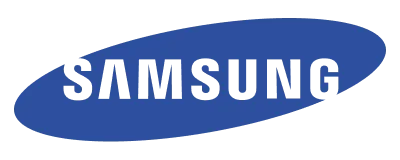



NetSkill Enterprise Learning Ecosystem (LMS, LXP, Frontline Training, and Corporate Training) is the state-of-the-art talent upskilling & frontline training solution for SMEs to Fortune 500 companies.















