NetSkill Wins Google For Startups Grant Of $350k!
Learn More >Discover how Gen-AI is transforming HR
Register for free webinarIntroduction to the Course
In today's digital world, Apple’s Mac operating system (Mac OS) has become an essential tool for businesses and professionals seeking a robust, secure, and user-friendly platform. Whether you're new to the Mac OS environment or looking to sharpen your skills, Netskill’s Mac OS Training Course equips your employees with the knowledge and expertise they need to fully leverage macOS in a corporate setting. This course covers the fundamentals and advanced features of Mac OS, allowing users to work more efficiently, troubleshoot issues, and enhance their overall productivity.
Our training options—Instructor-Led, In-Person, and Self-Paced—ensure that your team can access the training in a way that fits their schedules and learning preferences. All of this is supported by Netskill LMS, where learners can track their progress, access content, and earn certification.
Mac OS Training Courses: Instructor-Led, In-Person, or Self-Paced
Netskill offers three flexible learning modes to ensure employees get the training they need in the most convenient and effective way possible:
- Instructor-Led Training (Online or In-Person):
Our Instructor-Led Training sessions provide real-time, expert guidance, and allow participants to interact with instructors and fellow learners. Choose between online training or in-person workshops for a hands-on, immersive learning experience. - In-Person Training:
For organizations looking for a tailored, face-to-face learning experience, Netskill’s in-person training offers employees the opportunity to learn directly on Mac devices. Instructors will customize the training based on your team’s needs and workflows. - Self-Paced Learning via Netskill LMS:
Our self-paced learning option provides flexibility for employees to learn at their own speed. Through Netskill LMS, learners gain access to pre-recorded lessons, tutorials, quizzes, and assessments that they can revisit at any time.
Target Audience for Corporate Mac OS Training Courses
Our Mac OS Training is designed for all employees and departments within an organization who wish to improve their skills and maximize their productivity on macOS systems. Key target groups include:
- New Users of Mac OS:
Employees new to macOS who need a solid understanding of the interface, functions, and capabilities of Mac computers. - IT and Support Teams:
IT staff and technical support teams who need to be proficient in Mac OS to provide troubleshooting, support, and system maintenance within the company. - Executives and Managers:
Senior staff who want to become proficient in using Mac OS features to streamline their work and manage their tasks effectively. - Creative Professionals:
Designers, video editors, and other professionals who rely on Mac for creative software and multimedia production and need to enhance their workflow with macOS. - General Employees:
Anyone within an organization looking to build their Mac OS skills for personal productivity and to navigate the system more efficiently.
What Are the Modules Covered?
Our Mac OS Training course is structured into practical and easy-to-follow modules, each designed to ensure employees understand and can utilize Mac OS to its full potential. The modules covered include:
- Introduction to Mac OS and Mac Devices
- Overview of the macOS interface: Desktop, Dock, Menu Bar, and Finder
- Introduction to key Mac OS features and utilities
- Setting up and customizing system preferences
- Overview of hardware components (MacBook, iMac, Mac mini)
- Navigating macOS
- Basic navigation: Using the trackpad, mouse, and keyboard
- Working with Finder to manage files, folders, and applications
- The role of the Spotlight search for quick file access
- Multi-window and multi-desktop navigation with Mission Control
- System Preferences and Settings
- Customizing system preferences (e.g., notifications, display, keyboard settings)
- Setting up accounts (iCloud, Apple ID, user accounts)
- macOS security settings: passwords, FileVault encryption, and privacy controls
- Setting up Time Machine for backups and restoring data
- Working with Applications and Files
- Installing, updating, and managing applications via the Mac App Store
- Opening and saving files using Finder
- Organizing and labeling files and folders efficiently
- Sharing files using AirDrop and cloud storage (iCloud, Google Drive, etc.)
- Security, Privacy, and Maintenance
- Configuring firewall, file encryption, and privacy settings
- Managing app permissions and security features
- Troubleshooting system issues (system health check, battery performance, etc.)
- Basic system maintenance and optimizing storage space on your Mac
- Multimedia, Creativity, and Productivity Tools
- Exploring Apple’s suite of productivity tools (Pages, Keynote, Numbers)
- Using Preview and Photos for document and media management
- Introduction to iMovie and other creative tools for video editing
- Syncing and working across devices using iCloud and Handoff features
- Collaborative Features of macOS
- Setting up and managing shared folders and collaborative documents
- Using Messages and FaceTime for communication
- Utilizing Calendar and Reminders for scheduling and task management
- Integrating macOS with Microsoft Office and other third-party business tools
- Advanced macOS Features
- Advanced file management techniques (tags, smart folders)
- Automating tasks using Automator and other macOS utilities
- Keyboard shortcuts and productivity tips
- Customizing workflows with macOS apps and system tools
Importance of Mac OS Training Skills and Competencies for Employees
Having proficient Mac OS skills is essential in today’s corporate world where macOS is used by a wide range of industries. Training employees in Mac OS provides several benefits:
- Increased Productivity: Employees will be able to navigate macOS more quickly, making it easier for them to complete tasks and manage workloads effectively.
- Enhanced Security and Data Protection: Employees will understand how to use macOS security features, such as encryption, backups, and file protection, ensuring that sensitive corporate data remains safe.
- Efficient Troubleshooting and Maintenance: With proper training, employees can independently resolve basic issues without needing to rely on IT support, leading to less downtime.
- Better Collaboration: Employees will learn how to work more efficiently with collaborative tools in macOS, such as iCloud, Handoff, and Messages, making team communication smoother.
- Optimized Mac Usage: Employees will learn how to optimize their Macs, which can lead to improved system performance and extended device life.
Netskill Approach to Mac OS Training
At Netskill, our Mac OS training approach is learner-centered, flexible, and results-driven. We prioritize a hands-on experience that enhances both theoretical and practical understanding. Our approach includes:
- Customizable Training: We tailor the Mac OS training to fit your company’s needs and workflows, ensuring that employees gain relevant skills that directly apply to their work environment.
- Gamified Learning Outcomes: Using gamification, we make learning engaging by incorporating rewards, challenges, and achievements to keep learners motivated.
- Expert Instructors: Netskill’s instructors are experienced professionals with a deep understanding of Mac OS and corporate IT environments. They provide valuable insights into real-world applications of the Mac OS.
- Ongoing Support and Resources: Training doesn’t end when the course is over. Learners have continuous access to course materials, quizzes, and learning resources through Netskill LMS.
Why Choose Netskill as Your Mac OS Training Partner?
There are many reasons why Netskill is the best choice for corporate Mac OS training:
- Flexible Learning Options: We provide three training modes: online, in-person, and self-paced. You can choose what works best for your team and ensure maximum engagement and effectiveness.
- Comprehensive Curriculum: Our course covers all the essential macOS tools and features, making it ideal for employees of all levels—from beginners to advanced users.
- Expert-Led Training: Netskill’s certified instructors have in-depth knowledge of Mac OS and its use in the corporate world, ensuring high-quality training.
- Interactive Learning and Gamification: Through Netskill LMS, learners can engage with interactive content, track progress, and earn badges and certifications, making the training more enjoyable.
- Certification and Access to Resources: Upon completion, employees receive a certificate of completion and can continue accessing course content, videos, and quizzes for ongoing learning.
Gamified Learning Outcomes
Our Mac OS Training incorporates gamified learning elements that keep employees engaged and motivated throughout the course. Key features include:
- Progress Tracking: Learners earn points for completing modules and assessments.
- Badges and Achievements: Employees unlock badges and achievements as they master various macOS features.
- Leaderboards and Challenges: Friendly competition encourages employees to push themselves and achieve mastery faster.
Frequently Asked Questions
The duration varies depending on the training mode. Instructor-led courses typically range from 6 to 10 hours, while self-paced learning can be completed at the learner’s convenience.
No, this course is designed for both beginners and advanced users. Our trainers will guide you through the basics and help you master advanced features.
Yes, all participants who successfully complete the course and pass the assessments will receive a Netskill certification.
Absolutely! Netskill offers customized training programs tailored to your organization’s requirements.
All course materials, including videos, quizzes, and assessments, are available on the Netskill LMS. You can access them anytime, anywhere.
Our training combines expert instruction, gamified learning, and flexible delivery modes to ensure an engaging and effective learning experience.
Explore Plans for your organisation
Reach goals faster with one of our plans or programs. Try one free today or contact sales to learn more.
Team Plan For your team
Access to 3 training modes

Online Training

In - Person Training

Self Paced
- Access to 5,000+ courses
- Access to 3 training modes: In-person, online live trainer and self-paced.
- Certification after completion
- Earn points, badges and rewards
Enterprise Plan For your whole organisation
Access to 3 training modes

Online Training

In - Person Training

Self Paced
- Includes everything in Team Plan,plus
- Dedicated Customer Success Manager
- AI-Coach Chatbot with Personalised Learning & Course Recommendation
- Customised courses & content
- Hands-on training & labs
- Advance Analytics with team/employee reports
- Multi-language support
- White-labeling
- Blockchain integration for certifications
- Gen AI Content Creator for your courses

What our users
have been saying.
Related Courses




Certified Trainers for 1000+ Skills

Murali M
Web Developer
(Python, SQL, React.JS, JavaScript)

Saurab Kumar
Business Strategist
(HR, Management, Operations)

Swayangjit Parida
Marketing Consultant
(SEO, PPC, Growth Hacking, Branding)

Robert Mathew
Web Designer
(Figma, Adobe family, 3D Animation)

Catherine
Financial Planner
(Personal Finance, Trading, Bitcoin Expert)
Want To Get In Touch With Netskill?
Let’s take your L&D and talent enhancement to the next level!
Fill out the form and our L&D experts will contact you.
Our Customers
5000+ Courses
150k+ Learners
300+ Enterprises Customers

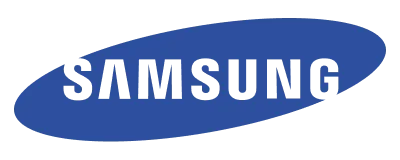



NetSkill Enterprise Learning Ecosystem (LMS, LXP, Frontline Training, and Corporate Training) is the state-of-the-art talent upskilling & frontline training solution for SMEs to Fortune 500 companies.















