NetSkill Wins Google For Startups Grant Of $350k!
Learn More >Discover how Gen-AI is transforming HR
Register for free webinarIntroduction to the Course
iMovie is one of the most popular video editing tools for Apple users, offering an easy and powerful way to create high-quality videos. Whether it’s for marketing campaigns, internal presentations, or training videos, iMovie provides the tools to create engaging, professional-looking content. Netskill’s iMovie Training Course is designed to help employees leverage iMovie’s features to enhance their video creation and editing skills. This course is perfect for anyone in the corporate world looking to improve their video production skills, from beginners to intermediate users. By mastering iMovie, employees can create content that is visually appealing and enhances internal communications, marketing efforts, and client presentations.
iMovie Training Courses: Instructor-Led, In-Person, or Self-Paced
Netskill offers three flexible modes for iMovie training to accommodate the unique learning preferences of corporate teams:
- Instructor-Led Training (Online or In-Person):
Our instructor-led courses are delivered by experienced professionals who guide participants through each feature of iMovie. Whether you're looking for live online sessions or an on-site, in-person experience, these interactive classes are designed for individuals or teams seeking hands-on learning with direct support. - In-Person Training:
For organizations that prefer face-to-face training, Netskill provides in-person iMovie training sessions at your office. Our expert trainers come on-site to provide customized, hands-on training that focuses on your team’s specific needs, ensuring every learner gets the most out of their iMovie experience. - Self-Paced Training on Netskill LMS:
With our self-paced option, employees have access to the iMovie course materials anytime, anywhere, via Netskill’s Learning Management System (LMS). The self-paced training includes comprehensive videos, tutorials, quizzes, and assessments, allowing learners to study at their own speed and convenience.
Target Audience for Corporate iMovie Training Courses
This training is ideal for corporate professionals looking to enhance their video editing skills using iMovie. The course is tailored to:
- Marketing Teams: Professionals responsible for creating video content for campaigns, social media, or promotions.
- Design and Creative Teams: Designers, photographers, and content creators who want to incorporate video editing into their creative projects.
- HR and Training Departments: Teams creating training videos, onboarding content, or internal communications.
- Executives and Managers: Senior employees creating video presentations, reports, or communication materials for internal or client-facing purposes.
- Sales and Business Development Teams: Employees who wish to create polished videos for product demos, client proposals, and presentations.
- Any Employee Interested in Learning Video Editing: Employees in any department who want to learn how to create compelling video content.
What Are the Modules Covered?
Our iMovie Training Course is structured into a series of comprehensive modules designed to guide employees through the process of video creation and editing. The modules covered are:
- Introduction to iMovie
- Overview of iMovie and its features
- Understanding the iMovie interface: Project library, timeline, and media browser
- Setting up and starting a new project
- Importing and organizing media files
- Basic Video Editing Tools
- Cutting, trimming, and splitting clips
- Moving, deleting, and rearranging video clips
- Adjusting clip speed and direction (reverse, slow motion)
- Using transitions for smooth scene changes
- Advanced Editing Techniques
- Adding and editing titles, text, and captions
- Layering multiple video tracks and images
- Using the Ken Burns effect (motion in still images)
- Creating and managing video audio tracks (voiceovers, background music, sound effects)
- Enhancing Video Quality and Effects
- Adjusting video settings (brightness, contrast, saturation)
- Applying video filters and effects to enhance footage
- Stabilizing shaky footage and correcting color imbalances
- Using keyframe animations for advanced effects
- Audio Editing and Sound Design
- Importing and editing audio files in iMovie
- Balancing sound levels for video and audio
- Adding sound effects, voiceovers, and background music
- Syncing audio and video with precision
- Exporting and Sharing Your Video
- Exporting videos in various formats (MP4, MOV, etc.)
- Optimizing videos for different platforms (social media, presentations, websites)
- Uploading directly to YouTube, Vimeo, and other platforms from iMovie
- Creating custom video resolutions and quality settings
- Best Practices for Corporate Video Production
- Tips for creating professional-quality videos
- Understanding corporate video communication strategies
- Designing video content for branding and audience engagement
- Organizing and managing video projects within teams
- Final Project: Create a Corporate Video
- Participants will use the skills learned throughout the course to create a final video project tailored to a corporate setting (e.g., marketing video, internal presentation, training video).
- Learners will receive feedback and refine their project before submission.
Importance of iMovie Training Skills and Competencies for Employees
iMovie is an invaluable tool for creating high-quality video content in a corporate environment. Gaining proficiency in iMovie offers several key benefits:
- Enhanced Communication: Employees can create engaging videos that communicate ideas more clearly and effectively, leading to improved internal and external communications.
- Increased Productivity: By mastering iMovie’s features, employees can streamline their video editing processes, reducing the time spent on creating professional-quality videos.
- Improved Creativity: Employees can unlock their creative potential, producing visually appealing and engaging videos to captivate audiences.
- Cost Efficiency: With in-house video production skills, companies can reduce outsourcing costs for video creation, offering a more affordable solution for creating video content.
- Marketing and Branding: Marketing and creative teams can use iMovie to produce compelling content that resonates with their audience, helping to strengthen the brand’s image and increase engagement.
Netskill Approach to iMovie Training
At Netskill, our approach to iMovie training is designed to be practical, interactive, and flexible. We focus on providing real-world video editing skills that employees can apply immediately. Our approach includes:
- Custom Corporate Training: We tailor our training content to meet the specific needs of your organization, ensuring that employees receive relevant and applicable skills.
- Hands-On Learning: Learners practice video editing during every session, applying what they’ve learned in real-world scenarios.
- Gamified Learning Experience: To keep participants engaged and motivated, we incorporate gamification into the training. Learners can earn points, badges, and certificates as they progress, enhancing their learning experience.
- Expert Trainers: Netskill’s experienced trainers guide learners through each module, ensuring they understand the tools and techniques in iMovie.
- Learning Flexibility: Whether employees are working remotely, prefer self-paced learning, or need in-person training, our flexible learning options ensure that everyone has access to the content they need, when they need it.
Why Choose Netskill as Your iMovie Training Partner?
Netskill is your ideal training partner for corporate iMovie training, offering:
- Flexible Learning Formats: Online, in-person, and self-paced options to cater to different learning styles and schedules.
- Comprehensive Course Content: Our course covers everything from basic editing skills to advanced techniques, ensuring that employees at all skill levels can benefit from the training.
- Interactive and Gamified Learning: We make learning engaging through challenges, quizzes, and hands-on projects that enhance learning retention and outcomes.
- Expert Trainers and Support: Our team of iMovie professionals provides expert training and ongoing support, ensuring that employees can fully master the software.
- Certification and Recognition: Learners will receive a certification upon successful completion of the course, adding value to their professional profile.
Gamified Learning Outcomes
Netskill’s gamified learning approach ensures that learners stay engaged, motivated, and focused throughout their training:
- Progress Tracking: Learners can track their performance through quizzes and assessments, earning points and badges as they complete modules.
- Rewards and Recognition: As learners advance through the course, they’ll earn rewards that recognize their achievements and keep them motivated.
- Hands-On Experience: Gamified challenges allow learners to practice editing real-world projects and get immediate feedback.
All course content, videos, quizzes, assessments, and certification are available through the Netskill LMS platform, ensuring that employees can access their training materials at any time, from anywhere.
Frequently Asked Questions
The duration varies depending on the training mode. Instructor-led courses typically range from 6 to 10 hours, while self-paced learning can be completed at the learner’s convenience.
No, this course is designed for both beginners and advanced users. Our trainers will guide you through the basics and help you master advanced features.
Yes, all participants who successfully complete the course and pass the assessments will receive a Netskill certification.
Absolutely! Netskill offers customized training programs tailored to your organization’s requirements.
All course materials, including videos, quizzes, and assessments, are available on the Netskill LMS. You can access them anytime, anywhere.
Our training combines expert instruction, gamified learning, and flexible delivery modes to ensure an engaging and effective learning experience.
Explore Plans for your organisation
Reach goals faster with one of our plans or programs. Try one free today or contact sales to learn more.
Team Plan For your team
Access to 3 training modes

Online Training

In - Person Training

Self Paced
- Access to 5,000+ courses
- Access to 3 training modes: In-person, online live trainer and self-paced.
- Certification after completion
- Earn points, badges and rewards
Enterprise Plan For your whole organisation
Access to 3 training modes

Online Training

In - Person Training

Self Paced
- Includes everything in Team Plan,plus
- Dedicated Customer Success Manager
- AI-Coach Chatbot with Personalised Learning & Course Recommendation
- Customised courses & content
- Hands-on training & labs
- Advance Analytics with team/employee reports
- Multi-language support
- White-labeling
- Blockchain integration for certifications
- Gen AI Content Creator for your courses

What our users
have been saying.
Related Courses




Certified Trainers for 1000+ Skills

Murali M
Web Developer
(Python, SQL, React.JS, JavaScript)

Saurab Kumar
Business Strategist
(HR, Management, Operations)

Swayangjit Parida
Marketing Consultant
(SEO, PPC, Growth Hacking, Branding)

Robert Mathew
Web Designer
(Figma, Adobe family, 3D Animation)

Catherine
Financial Planner
(Personal Finance, Trading, Bitcoin Expert)
Want To Get In Touch With Netskill?
Let’s take your L&D and talent enhancement to the next level!
Fill out the form and our L&D experts will contact you.
Our Customers
5000+ Courses
150k+ Learners
300+ Enterprises Customers

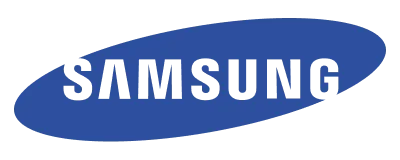



NetSkill Enterprise Learning Ecosystem (LMS, LXP, Frontline Training, and Corporate Training) is the state-of-the-art talent upskilling & frontline training solution for SMEs to Fortune 500 companies.















