NetSkill Wins Google For Startups Grant Of $350k!
Learn More >Discover how Gen-AI is transforming HR
Register for free webinarIntroduction to the Course:
Adobe Illustrator is a leading graphic design software widely used for creating vector-based designs such as logos, illustrations, typography, web graphics, and more. Known for its versatility, Illustrator allows designers to create high-quality artwork and precise graphics for print, digital media, and branding. Netskill’s Adobe Illustrator Making course is designed to equip employees with the essential skills needed to effectively use Illustrator for creating stunning designs, illustrations, and marketing materials. This course provides a deep dive into the software's tools, techniques, and best practices, ensuring participants develop proficiency in Adobe Illustrator to enhance creativity and productivity in their roles.
Adobe Illustrator Making Training Courses: Instructor-Led, In-Person, or Self-Paced
At Netskill, we understand that learning styles vary, and we offer three flexible modes of training to suit your team’s needs:
- Instructor-Led Training (ILT): Interactive, instructor-led sessions where learners work closely with experts. This mode fosters a collaborative learning environment, with real-time Q&A, hands-on exercises, and tailored support for each learner’s needs.
- In-Person Training: A traditional classroom setting where employees benefit from face-to-face interaction with the instructor and peers. This mode is ideal for organizations looking for an immersive, hands-on learning experience.
- Self-Paced Learning: Hosted on Netskill LMS, this mode allows employees to access course content, including tutorial videos, quizzes, and exercises, at their own pace. Learners can study anytime and anywhere, ensuring maximum flexibility for busy professionals.
Target Audience for Corporate Adobe Illustrator Making Training Courses
The Adobe Illustrator Making course is designed for professionals across industries who want to enhance their design and creativity skills. The target audience for this training includes:
- Graphic Designers and Visual Artists: Individuals looking to master Illustrator to create high-quality digital designs and artwork.
- Marketing and Branding Professionals: Employees responsible for creating promotional materials, logos, and social media content for their company or clients.
- Web and App Designers: Designers who need to create web and mobile graphics, UI elements, and digital assets for websites and applications.
- Print Designers: Professionals creating brochures, flyers, posters, and other print materials.
- Content Creators and Social Media Managers: People in charge of designing eye-catching visuals for content marketing, advertising, and social media platforms.
- Beginner Designers and Students: Those who are new to graphic design and want to gain practical skills in using Adobe Illustrator.
What Are the Modules Covered in the Course?
The Adobe Illustrator Making course is structured into focused, practical modules, providing a comprehensive understanding of the software. The modules covered in the course include:
- Introduction to Adobe Illustrator:
- Understanding the Illustrator workspace and interface.
- Setting up a new document, customizing workspace preferences, and navigating tools.
- Introduction to vector graphics and their advantages over raster images.
- Basic Drawing Tools:
- Using basic drawing tools like the Pen Tool, Shape Tools, and Line Tools.
- Creating and editing basic vector shapes such as circles, rectangles, and polygons.
- Mastering the art of precision and accuracy in design using anchor points and paths.
- Advanced Drawing and Illustration Techniques:
- Working with the Pencil Tool, Blob Brush Tool, and Curvature Tool for freehand drawing.
- Creating custom illustrations by combining basic shapes and advanced drawing techniques.
- Using the Pathfinder tool to merge, subtract, and intersect shapes to create complex designs.
- Color Theory and Application:
- Understanding color models (RGB, CMYK, and Pantone).
- Creating custom color palettes and applying color gradients.
- Using the Color Guide, Swatches, and the Eyedropper tool for consistent color management.
- Typography and Text Tools:
- Adding and formatting text using Illustrator’s text tools.
- Exploring advanced typography features like text on a path and warping text.
- Understanding font styles, kerning, and leading for professional typography designs.
- Working with Layers and Grouping:
- Using layers to organize and manage complex artwork.
- Grouping and ungrouping objects for easier editing.
- Locking, hiding, and arranging layers for efficient workflow management.
- Using Effects and Styles:
- Applying Illustrator effects to shapes and objects (e.g., shadows, distortions, and 3D effects).
- Exploring graphic styles and appearance panels for consistent design elements.
- Creating custom effects to enhance the visual appeal of designs.
- Working with Artboards and Exporting Designs:
- Using multiple artboards for designing different components of a project.
- Organizing and managing artboards for easy workflow.
- Exporting designs in various formats, such as PNG, JPG, and PDF, for print or digital use.
- Creating Logos and Brand Materials:
- Techniques for designing professional logos and brand identity materials.
- Understanding the principles of logo design, scalability, and adaptability.
- Developing and exporting vector-based logos for different media.
- Advanced Skills for Professional Design Projects:
- Integrating Illustrator with other Adobe products (Photoshop, InDesign, etc.).
- Creating interactive designs and infographics.
- Using advanced tools like the Image Trace tool for converting raster images to vector format.
Importance of Adobe Illustrator Making Training Skills and Competencies for Employees
Mastering Adobe Illustrator is crucial for employees in design-related roles as it enhances their ability to produce high-quality visual content and supports several business needs:
- Boosted Creativity and Design Efficiency: Proficient employees can create innovative designs faster, leading to better productivity and higher output quality.
- Brand Consistency: A consistent visual identity is crucial for brand recognition, and training employees to use Illustrator ensures that designs are professional and align with the company’s brand guidelines.
- Improved Collaboration: Teams with strong Illustrator skills can collaborate on complex design projects more effectively, improving overall workflow and output.
- Competitive Edge: Employees with advanced graphic design skills are more valuable to the organization and can help the company stand out in a crowded market by producing standout visual content.
Netskill Approach to Adobe Illustrator Making Training
Netskill takes a practical, learner-centric approach to Adobe Illustrator Making training, emphasizing hands-on experience and real-world applications. Key elements of our approach include:
- Comprehensive Curriculum: Our course covers every aspect of Illustrator, from basic drawing tools to advanced techniques for creating professional-grade designs.
- Interactive Training: Through Instructor-Led Training (ILT) and In-Person Training, learners engage in live sessions, getting direct feedback and personalized support.
- Gamified Learning: To enhance learner engagement, we incorporate gamified elements like quizzes, challenges, and progress tracking into our LMS-based training.
- Flexible Learning Options: Learners can choose from Online Training, In-Person Training, or Self-Paced Learning on the Netskill LMS, ensuring convenience and flexibility.
- Real-Time Assessments: Throughout the course, learners will complete quizzes and practical assignments to demonstrate their skills and receive immediate feedback.
- Certifications: After completing the course, employees will receive a Netskill certification, validating their proficiency in Adobe Illustrator.
Why Choose Netskill as Your Adobe Illustrator Making Training Partner?
Netskill offers a highly effective corporate Adobe Illustrator Making training experience for several reasons:
- Expert Instructors: Our trainers are seasoned professionals with extensive experience in graphic design and Illustrator, offering practical insights and guidance.
- Flexible Delivery Methods: Choose between Instructor-Led Training, In-Person Training, or Self-Paced Learning based on your team's learning preferences.
- Gamified Learning: Our Netskill LMS integrates gamification, making the learning process engaging and motivating for employees.
- Comprehensive Resources: All training modules, videos, quizzes, and assessments are available on Netskill LMS, accessible anytime for continuous learning.
- Certification: Learners will receive certification upon completion, affirming their Adobe Illustrator competency for career growth and organizational success.
- Customized Corporate Solutions: We tailor our training to meet the specific needs of your organization, ensuring relevant, high-impact learning.
Gamified Learning Outcomes
Netskill integrates gamified learning to make training both fun and effective. Learners will:
- Track Progress: Learners can track their advancement through quizzes, badges, and leaderboards.
- Stay Motivated: Gamified challenges and rewards encourage engagement and active participation.
- Achieve Better Retention: By earning points and completing challenges, learners retain key concepts and skills more effectively.
Frequently Asked Questions
Adobe InDesign is a professional desktop publishing software used to create layouts for print and digital media, including brochures, magazines, books, and eBooks.
This course is ideal for graphic designers, marketing professionals, content creators, publishers, and anyone involved in creating print or digital publications.
The course is offered through Instructor-Led Training, In-Person Training, and Self-Paced Learning on Netskill LMS.
Yes, after successfully completing the course and passing the assessments, learners will receive a certification from Netskill.
Yes, all course content, including videos, quizzes, and assessments, is available on Netskill LMS for continued access.
Netskill offers flexible training options, expert instructors, gamified learning, and customized solutions for organizations, ensuring employees gain practical skills and certifications in Adobe InDesign.
Explore Plans for your organisation
Reach goals faster with one of our plans or programs. Try one free today or contact sales to learn more.
Team Plan For your team
Access to 3 training modes

Online Training

In - Person Training

Self Paced
- Access to 5,000+ courses
- Access to 3 training modes: In-person, online live trainer and self-paced.
- Certification after completion
- Earn points, badges and rewards
Enterprise Plan For your whole organisation
Access to 3 training modes

Online Training

In - Person Training

Self Paced
- Includes everything in Team Plan,plus
- Dedicated Customer Success Manager
- AI-Coach Chatbot with Personalised Learning & Course Recommendation
- Customised courses & content
- Hands-on training & labs
- Advance Analytics with team/employee reports
- Multi-language support
- White-labeling
- Blockchain integration for certifications
- Gen AI Content Creator for your courses

What our users
have been saying.
Related Courses



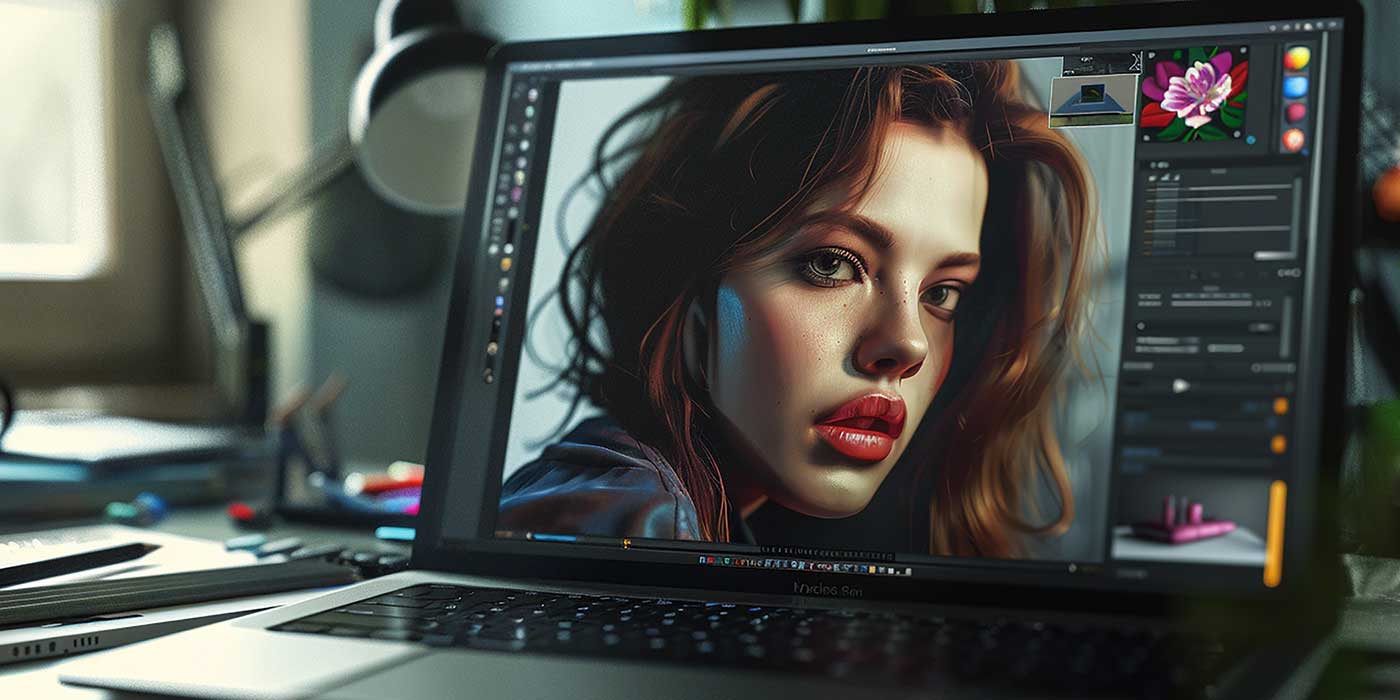
Certified Trainers for 1000+ Skills

Murali M
Web Developer
(Python, SQL, React.JS, JavaScript)

Saurab Kumar
Business Strategist
(HR, Management, Operations)

Swayangjit Parida
Marketing Consultant
(SEO, PPC, Growth Hacking, Branding)

Robert Mathew
Web Designer
(Figma, Adobe family, 3D Animation)

Catherine
Financial Planner
(Personal Finance, Trading, Bitcoin Expert)
Want To Get In Touch With Netskill?
Let’s take your L&D and talent enhancement to the next level!
Fill out the form and our L&D experts will contact you.
Our Customers
5000+ Courses
150k+ Learners
300+ Enterprises Customers

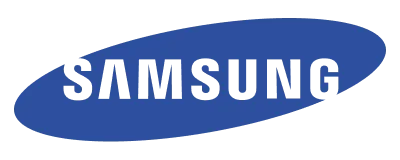



NetSkill Enterprise Learning Ecosystem (LMS, LXP, Frontline Training, and Corporate Training) is the state-of-the-art talent upskilling & frontline training solution for SMEs to Fortune 500 companies.















