NetSkill Wins Google For Startups Grant Of $350k!
Learn More >Discover how Gen-AI is transforming HR
Register for free webinarIntroduction of the Course
Netskill's Blender Training Course is an advanced, hands-on program designed to teach employees and professionals how to leverage Blender, a powerful open-source 3D modeling and animation software, to create stunning 3D models, animations, simulations, and renders. This course is perfect for professionals working in fields like animation, game design, visual effects, architecture, and product design.
Netskill provides flexible training options including Instructor-Led, In-Person, and Self-Paced Learning via Netskill LMS, enabling teams to choose the format that best suits their learning needs. The course also includes gamified learning elements such as quizzes, assessments, and interactive challenges to ensure maximum engagement and retention.
Blender Training Courses: Instructor-Led, In-Person, or Self-Paced
Netskill offers three dynamic learning options for our Blender Training Course, ensuring flexibility and accessibility:
- Instructor-Led Training: This live, virtual learning experience is led by an expert instructor who walks you through the core concepts of Blender with real-time explanations, practical demonstrations, and immediate feedback. This interactive format fosters engagement and collaboration.
- In-Person Training: In-Person Training provides a hands-on learning experience in a classroom environment. Participants receive direct guidance from experienced instructors, working through practical exercises and case studies on Blender. It’s ideal for teams who prefer face-to-face instruction and real-time interaction.
- Self-Paced Learning on Netskill LMS: This flexible learning mode allows employees to learn at their own pace. Netskill LMS provides access to video tutorials, practical exercises, quizzes, and assessments, which learners can complete whenever and wherever suits them best. Perfect for self-motivated learners or teams with varying schedules.
Target Audience for Corporate Blender Training Courses
Netskill’s Blender Training Course is ideal for a wide range of professionals across various industries, including:
- 3D Modelers: Designers who create 3D models for animations, games, and products.
- Animators: Professionals in the animation industry who want to develop their skills using Blender for high-quality character animation, environments, and more.
- Game Developers: Those who wish to learn how to design game assets, characters, and environments using Blender.
- Visual Effects Artists: Artists working in film, television, and digital media who require VFX skills to create dynamic 3D content.
- Architects and Interior Designers: Professionals in the design industry who need to create architectural visualizations, including 3D models of buildings and interiors.
- Product Designers: Individuals working in product design, prototyping, and industrial design who want to learn 3D modeling and rendering with Blender.
- Students and New Entrants: Those interested in learning 3D modeling, animation, and visual effects to start their careers in various digital industries.
What Are the Modules Covered?
The Blender Training Course at Netskill is broken down into several modules that cover all aspects of Blender:
- Introduction to Blender: Overview of Blender’s user interface, tools, and essential functions.
- 3D Modeling Basics: Learn the fundamentals of 3D modeling, including creating and manipulating basic shapes and meshes.
- Advanced 3D Modeling: Techniques for creating detailed models, such as characters, environments, and complex geometric shapes.
- Sculpting in Blender: Introduction to digital sculpting tools and techniques for organic modeling and fine detail work.
- UV Mapping and Texturing: Learn how to unwrap 3D models and apply textures, materials, and shaders.
- Lighting and Rendering: Study lighting techniques and how to render photorealistic images using Blender's render engines like Cycles and Eevee.
- Animation Basics: Introduction to animation principles and tools in Blender, including keyframes, rigging, and motion paths.
- Advanced Animation Techniques: Learn advanced animation workflows, such as character rigging, facial animation, and motion capture integration.
- Simulation Tools in Blender: Explore Blender’s powerful physics and simulation tools, including fluid, cloth, and smoke simulations.
- Creating Game Assets: Learn the process of creating assets for games, including optimization techniques and exporting to game engines like Unity and Unreal.
- Post-Processing and Compositing: Post-production techniques for finalizing animations and renders, including node-based compositing in Blender.
- Industry Applications and Case Studies: Practical case studies in architecture, gaming, animation, and product design to show how Blender is used in different sectors.
Importance of Blender Training Skills and Competencies for Employees
Blender training offers a range of benefits for employees, which translate into valuable outcomes for organizations:
- Increased Productivity: Employees can complete 3D modeling and animation tasks more efficiently with advanced knowledge of Blender, saving time and reducing errors.
- Enhanced Creativity and Innovation: Blender’s versatile features enable employees to push the boundaries of creativity and deliver visually compelling projects across various industries.
- Industry-Relevant Skills: Blender is one of the leading open-source 3D design tools used across industries like gaming, animation, and product design. Mastering it positions employees as valuable contributors to your business’s digital projects.
- Cost-Effectiveness: Blender is free, open-source software. Training employees to use Blender means no additional software costs, giving your company a competitive edge.
- Competitive Advantage: Employees trained in Blender can create cutting-edge visualizations and digital assets, helping your business stay ahead of the competition in the rapidly evolving tech and design sectors.
- Improved Collaboration: With a shared understanding of Blender’s workflow, teams can collaborate more effectively on 3D modeling and animation projects.
Netskill Approach to Blender Training
At Netskill, we believe in providing the best possible learning experience for our clients. Our approach includes:
- Comprehensive Course Content: Our Blender Training Course covers all aspects of 3D modeling, animation, rendering, and post-production to ensure employees acquire all essential skills.
- Expert Trainers: Our trainers are experienced industry professionals who bring practical insights and hands-on knowledge to the course.
- Gamified Learning: We incorporate gamified elements to make the learning process engaging and fun, enhancing motivation and ensuring learners stay on track.
- Real-World Applications: Learners work on practical projects, ensuring they gain experience with Blender’s applications in real-world scenarios.
- Flexible Learning Modes: With Instructor-Led, In-Person, and Self-Paced learning available through Netskill LMS, learners have the flexibility to choose the mode that suits them best.
- Access to Resources: Participants have 24/7 access to course videos, quizzes, assessments, and additional learning materials via Netskill LMS.
Why Choose Netskill as Your Blender Training Partner?
Netskill is the ideal partner for your corporate Blender training needs due to the following reasons:
- Industry Expertise: We have trainers who are experts in Blender and related 3D technologies, providing learners with cutting-edge knowledge and techniques.
- Flexible Learning Options: Choose between Instructor-Led, In-Person, or Self-Paced training to match the needs of your organization.
- Gamified Learning: Our Blender Training includes interactive quizzes, challenges, and rewards to keep learners motivated and engaged.
- Real-World Projects: Learners complete hands-on projects that mirror industry workflows, giving them practical experience.
- Access to Netskill LMS: All course materials, assessments, quizzes, and certifications are available through Netskill LMS, providing 24/7 access to training resources.
- Customizable Training: We tailor the course to meet the unique needs of your organization, ensuring relevance and effectiveness.
Gamified Learning Outcomes
Our Blender Training Course offers a gamified learning experience, including:
- Points, Badges, and Leaderboards: Earn points and badges as you complete lessons, assignments, and assessments. Compete with colleagues to top the leaderboard and stay motivated.
- Interactive Challenges: Participate in real-time challenges to solve Blender-related tasks and win rewards.
Progress Tracking: Visualize your journey through the course with progress tracking tools, helping you stay on track.
Frequently Asked Questions
The course duration depends on the learning mode. Instructor-led and In-person training typically spans a few weeks, while Self-Paced Learning allows you to progress at your own pace.
Yes, once registered, you will have ongoing access to all course materials, including videos, quizzes, and assessments, via Netskill LMS.
Yes, learners will receive a certificate of completion after finishing the course and passing all assessments.
No prior experience is required. The course starts with the basics and gradually advances to more complex topics, so it is suitable for both beginners and professionals.
Yes, we offer customized training solutions to meet your organization’s specific needs, whether it’s focused on specific Blender tools, workflows, or project types.
You can easily enroll by visiting the Netskill LMS website and selecting your preferred learning mode (Instructor-led, In-person, or Self-paced). You’ll be guided through the enrollment process on our platform.
Explore Plans for your organisation
Reach goals faster with one of our plans or programs. Try one free today or contact sales to learn more.
Team Plan For your team
Access to 3 training modes

Online Training

In - Person Training

Self Paced
- Access to 5,000+ courses
- Access to 3 training modes: In-person, online live trainer and self-paced.
- Certification after completion
- Earn points, badges and rewards
Enterprise Plan For your whole organisation
Access to 3 training modes

Online Training

In - Person Training

Self Paced
- Includes everything in Team Plan,plus
- Dedicated Customer Success Manager
- AI-Coach Chatbot with Personalised Learning & Course Recommendation
- Customised courses & content
- Hands-on training & labs
- Advance Analytics with team/employee reports
- Multi-language support
- White-labeling
- Blockchain integration for certifications
- Gen AI Content Creator for your courses

What our users
have been saying.
Related Courses

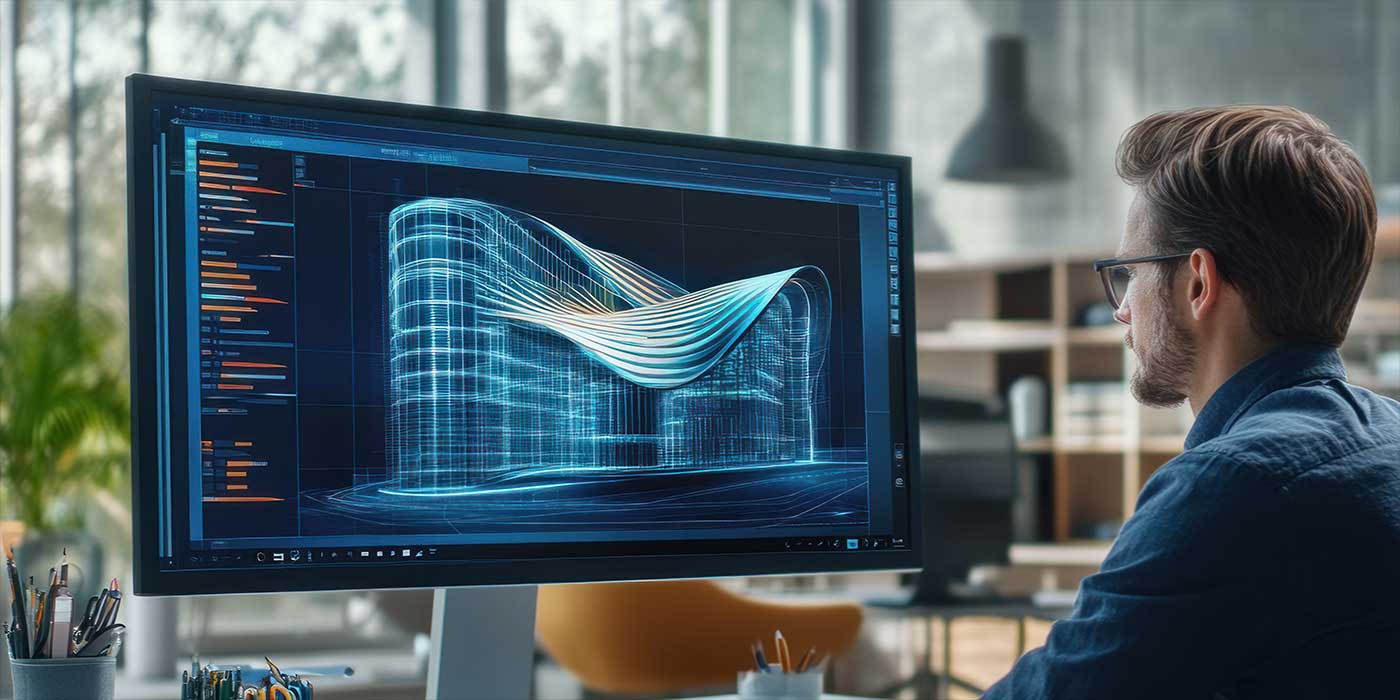

Certified Trainers for 1000+ Skills

Murali M
Web Developer
(Python, SQL, React.JS, JavaScript)

Saurab Kumar
Business Strategist
(HR, Management, Operations)

Swayangjit Parida
Marketing Consultant
(SEO, PPC, Growth Hacking, Branding)

Robert Mathew
Web Designer
(Figma, Adobe family, 3D Animation)

Catherine
Financial Planner
(Personal Finance, Trading, Bitcoin Expert)
Want To Get In Touch With Netskill?
Let’s take your L&D and talent enhancement to the next level!
Fill out the form and our L&D experts will contact you.
Our Customers
5000+ Courses
150k+ Learners
300+ Enterprises Customers

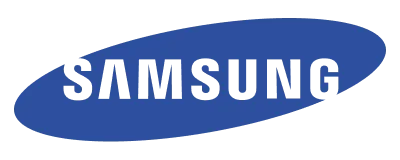



NetSkill Enterprise Learning Ecosystem (LMS, LXP, Frontline Training, and Corporate Training) is the state-of-the-art talent upskilling & frontline training solution for SMEs to Fortune 500 companies.















