NetSkill Wins Google For Startups Grant Of $350k!
Learn More >Discover how Gen-AI is transforming HR
Register for free webinarIntroduction of the Course:
Netskill offers a comprehensive SolidWorks Training program designed to help employees and teams effectively master the powerful 3D CAD (computer-aided design) software, SolidWorks. As one of the most widely used tools in product design, engineering, and manufacturing, SolidWorks offers a vast array of features for designing, modeling, and simulating 3D objects, parts, and assemblies.
This training course is ideal for individuals and teams aiming to become proficient in SolidWorks for product development, engineering design, and various other applications. Through this course, employees will not only gain technical expertise in SolidWorks, but also enhance their problem-solving and innovation skills within the realm of product design.
At Netskill, we offer flexible learning options with Instructor-Led Training, In-Person Training, and Self-Paced Training via Netskill LMS, catering to your organization's specific needs and schedules.
SolidWorks Training Courses: Instructor-Led, In-Person, or Self-Paced
Netskill’s SolidWorks training courses are offered in three flexible training formats, ensuring your team can learn in the way that suits them best:
- Instructor-Led Training:
- This live, interactive training format provides personalized guidance and expert instruction on SolidWorks.
- Participants will engage in hands-on exercises, receive immediate feedback, and have the opportunity to ask questions in real-time.
- This option is best for teams who need structured, step-by-step instruction with instructor support.
- In-Person Training:
- In-Person SolidWorks Training is a tailored option where our expert trainers come directly to your organization to deliver a comprehensive course.
- This face-to-face format fosters collaboration, allowing employees to work together in teams, ask questions on the spot, and complete practical tasks with guidance.
- Ideal for companies with teams that prefer a more hands-on, collaborative learning experience.
- Self-Paced Training via Netskill LMS:
- The Self-Paced Training option through Netskill LMS provides the most flexibility, allowing employees to learn at their own pace, anytime and anywhere.
- The course is designed with pre-recorded video tutorials, interactive quizzes, assignments, and assessments that can be accessed whenever needed.
- This is perfect for teams with varying schedules or those who prefer to learn independently at their own speed.
In all training formats, participants will have access to gamified learning outcomes, earning points, badges, and certifications as they complete course milestones and assessments, enhancing engagement and motivation throughout the learning process.
Target Audience for Corporate SolidWorks Training Courses:
Netskill’s SolidWorks Training is suitable for professionals and teams involved in a variety of design and engineering functions. Key target audiences include:
- Mechanical Engineers: Professionals responsible for product design, mechanical systems, and structural elements who need to master 3D CAD modeling in SolidWorks.
- Product Designers: Individuals involved in designing products, prototypes, or consumer goods, and require expertise in CAD design tools like SolidWorks to bring concepts to life.
- Manufacturing Engineers: Professionals focused on designing manufacturing systems or components who need SolidWorks to simulate and test designs before production.
- Design Engineers: Engineers who need to create precise designs, assemblies, and parts for industries such as automotive, aerospace, and electronics.
- CAD Technicians: Employees who use CAD software to support engineering, product development, and design teams in day-to-day operations.
- Students and Fresh Graduates: Individuals who want to enhance their CAD design skills to prepare for careers in engineering, design, or product development.
Whether you're a beginner or an advanced user, this course will cater to all levels and help employees hone their SolidWorks skills to meet industry standards.
What Are the Modules Covered?
Our SolidWorks Training Course consists of several carefully structured modules that progress from beginner to advanced topics:
Module 1: Introduction to SolidWorks
- Overview of the SolidWorks interface and workspace.
- How to navigate the software and set up projects.
- Basic sketching and part modeling fundamentals.
- Understanding the design tree and managing components.
Module 2: Part Modeling Fundamentals
- Creating and editing 3D parts using features like extrude, revolve, and loft.
- Working with sketches, dimensions, and constraints.
- Using advanced features such as fillets, chamfers, and patterns.
- Best practices for organizing and managing parts in SolidWorks.
Module 3: Assembly Modeling
- Introduction to assemblies: Components, mates, and constraints.
- Creating, positioning, and testing assemblies.
- Managing large assemblies and assemblies with multiple configurations.
- Assembly best practices and troubleshooting.
Module 4: Drawing and Detailing
- Generating 2D drawings from 3D models.
- Creating dimensions, annotations, and section views.
- Working with drawing templates and sheet formats.
- Managing drawing standards and ensuring quality control.
Module 5: Advanced Modeling Techniques
- Sheet metal design and weldments.
- Surface modeling and complex shapes.
- Working with imported geometry and reverse engineering.
- Advanced part design features: Using multi-body parts, simulation, and more.
Module 6: SolidWorks Simulation and Analysis
- Introduction to simulation tools for stress analysis, thermal analysis, and motion study.
- Running static and dynamic simulations on parts and assemblies.
- Optimizing designs based on simulation results.
- Conducting FEA (Finite Element Analysis) within SolidWorks.
Module 7: SolidWorks Routing and Piping
- Designing piping systems and electrical routes.
- Working with routing components and configuring pipes.
- Managing cable and wire assemblies within SolidWorks.
Module 8: Advanced Rendering and Animation
- Using SolidWorks Visualize for rendering high-quality images of designs.
- Animating assemblies for presentations or client review.
- Exporting rendered images and animations for marketing purposes.
Each module includes hands-on exercises, quizzes, and assessments, providing participants with the practical skills they need to become proficient in SolidWorks.
Importance of SolidWorks Training Skills and Competencies for Employees
Training in SolidWorks is essential for employees involved in design, engineering, and manufacturing, as it enables them to:
- Increase Productivity: Mastering SolidWorks will allow employees to complete design tasks faster and more efficiently, reducing production times and increasing output.
- Enhance Design Quality: Proficiency in SolidWorks leads to higher-quality, more precise designs, which are crucial for product development and production processes.
- Boost Innovation: Employees skilled in SolidWorks can experiment with different design iterations, test simulations, and develop innovative products without costly prototypes.
- Improve Collaboration: SolidWorks allows teams to collaborate more effectively, sharing 3D models and simulations that provide clarity in product development discussions.
- Ensure Cost Savings: Knowledgeable employees can identify design flaws early in the process, reducing the need for revisions and costly changes later in production.
- Stay Competitive: Companies with employees skilled in SolidWorks have a competitive edge in industries such as automotive, aerospace, electronics, and manufacturing.
Netskill Approach to SolidWorks Training
At Netskill, we follow a learner-centered approach to ensure the highest quality of training:
- Interactive and Practical Learning: All training includes real-world examples, hands-on exercises, and practical simulations to ensure that learners can apply SolidWorks techniques immediately.
- Gamified Learning Experience: Through gamified learning outcomes, employees earn points, badges, and certificates for completing course milestones and assessments, promoting a fun, engaging learning environment.
- Continuous Support: Our expert trainers offer personalized guidance throughout the course, helping learners with any questions or challenges they face.
- Customized Content: Netskill offers flexible training content that can be tailored to your organization's specific industry needs, ensuring that your employees learn the most relevant skills.
- 24/7 Access to Learning Materials: Learners can revisit course content, videos, and quizzes anytime via Netskill LMS, allowing for ongoing learning even after the training is complete.
Why Choose Netskill as Your SolidWorks Training Partner?
Here’s why Netskill should be your corporate SolidWorks training partner:
- Three Flexible Training Formats: Choose from Instructor-Led Training, In-Person Training, or Self-Paced Training via Netskill LMS to match your organization’s preferences and employee needs.
- Expert Trainers: Our instructors are industry professionals with extensive experience using SolidWorks in real-world applications.
- Customized Solutions: We work closely with your organization to tailor the training to your specific design challenges and workflows.
- Gamified Learning Outcomes: Learners enjoy a gamified training experience, making learning fun while tracking progress and earning rewards.
- Easy Access to Course Materials: All training content, including videos, quizzes, and assignments, is accessible on Netskill LMS, available 24/7.
- Certification: Employees will receive certificates upon completion of the course, showcasing their proficiency in using SolidWorks.
Frequently Asked Questions
The duration depends on the training format. Instructor-led and in-person courses typically last 3-5 days, while the self-paced training on Netskill LMS allows learners to progress at their own pace.
No, the course is designed for beginners and experienced users alike. Basic computer knowledge is all that is required.
Yes, Netskill offers tailored training solutions based on your specific industry and organizational needs.
All course materials, including videos, assignments, and quizzes, are available on Netskill LMS, which can be accessed at any time after the course is completed.
Yes, learners will receive a certificate of completion after finishing the course and passing assessments, demonstrating their proficiency in SolidWorks.
In all training formats, learners have access to expert trainers who can provide guidance and answer any questions during the course.
Explore Plans for your organisation
Reach goals faster with one of our plans or programs. Try one free today or contact sales to learn more.
Team Plan For your team
Access to 3 training modes

Online Training

In - Person Training

Self Paced
- Access to 5,000+ courses
- Access to 3 training modes: In-person, online live trainer and self-paced.
- Certification after completion
- Earn points, badges and rewards
Enterprise Plan For your whole organisation
Access to 3 training modes

Online Training

In - Person Training

Self Paced
- Includes everything in Team Plan,plus
- Dedicated Customer Success Manager
- AI-Coach Chatbot with Personalised Learning & Course Recommendation
- Customised courses & content
- Hands-on training & labs
- Advance Analytics with team/employee reports
- Multi-language support
- White-labeling
- Blockchain integration for certifications
- Gen AI Content Creator for your courses

What our users
have been saying.
Related Courses
Certified Trainers for 1000+ Skills

Murali M
Web Developer
(Python, SQL, React.JS, JavaScript)

Saurab Kumar
Business Strategist
(HR, Management, Operations)

Swayangjit Parida
Marketing Consultant
(SEO, PPC, Growth Hacking, Branding)

Robert Mathew
Web Designer
(Figma, Adobe family, 3D Animation)

Catherine
Financial Planner
(Personal Finance, Trading, Bitcoin Expert)
Want To Get In Touch With Netskill?
Let’s take your L&D and talent enhancement to the next level!
Fill out the form and our L&D experts will contact you.
Our Customers
5000+ Courses
150k+ Learners
300+ Enterprises Customers

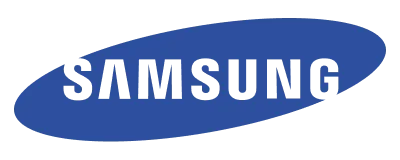



NetSkill Enterprise Learning Ecosystem (LMS, LXP, Frontline Training, and Corporate Training) is the state-of-the-art talent upskilling & frontline training solution for SMEs to Fortune 500 companies.

















