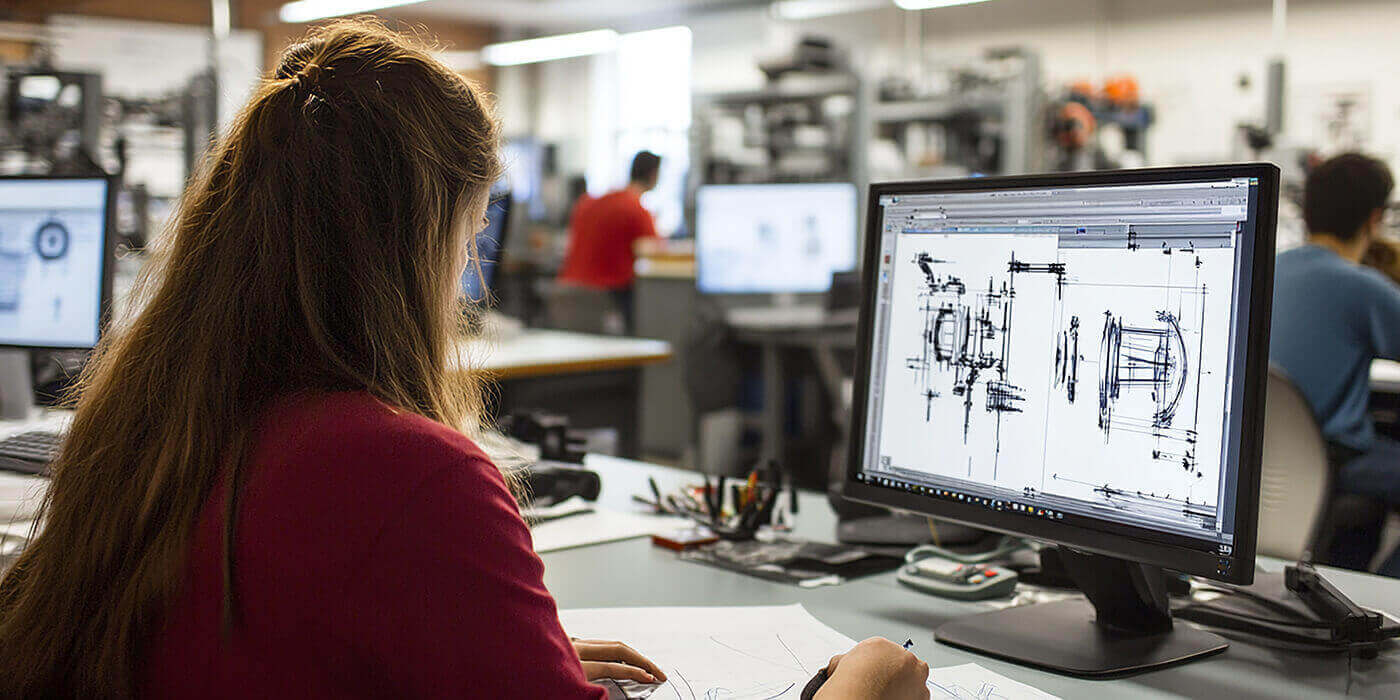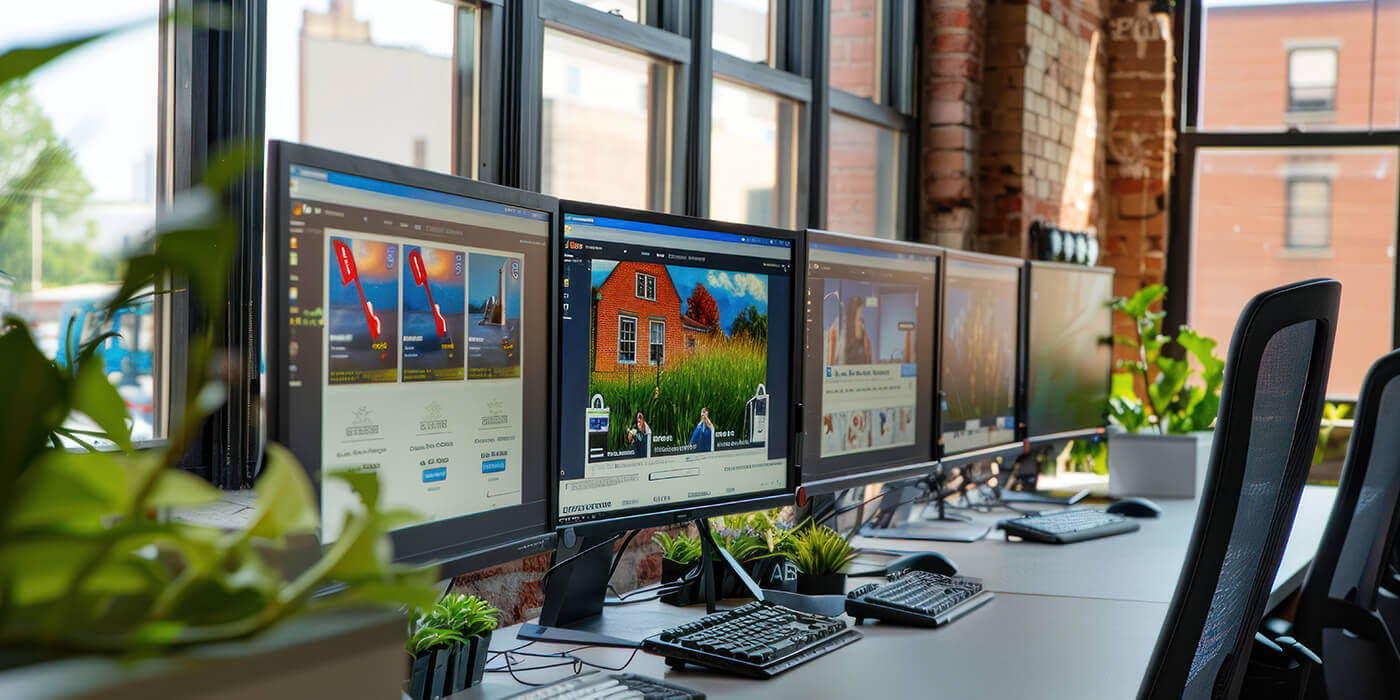NetSkill Wins Google For Startups Grant Of $350k!
Learn More >Discover how Gen-AI is transforming HR
Register for free webinarIntroduction of the Course:
Netskill’s Procreate Digital Illustrator App Training is an expert-led, comprehensive course designed to teach employees how to leverage Procreate, one of the most powerful and user-friendly digital illustration applications for iPad. Whether your team is involved in graphic design, illustration, animation, or any other creative work, this training will empower them to use Procreate’s intuitive interface and advanced features to create stunning digital artwork and designs.
With Procreate being widely used by professionals and creatives around the world, this course helps your team members sharpen their digital art skills, improve productivity, and create high-quality visuals for projects, presentations, marketing materials, and more.
Netskill offers a range of flexible training options, including Instructor-Led, In-Person, and Self-Paced Online Training via Netskill LMS to suit your team’s needs.
Procreate Digital Illustrator App Training Courses: Instructor-Led, In-Person, or Self-Paced
Netskill’s Procreate Digital Illustrator App Training course is available through three distinct training formats to best fit your organization’s goals:
- Instructor-Led Training:
- This live, interactive training experience offers a personalized approach where our certified instructors walk your employees through every step of mastering Procreate.
- The instructor-led format promotes real-time feedback and hands-on learning, enabling participants to ask questions, participate in exercises, and get immediate clarification on complex concepts.
- Ideal for teams that prefer structured learning with expert guidance.
- In-Person Training:
- In-Person Procreate Training brings our expert instructors to your organization, providing tailored training directly on-site.
- This option fosters a collaborative environment where employees can work together, participate in group exercises, and benefit from face-to-face interaction with the instructor.
- Perfect for organizations that prefer a focused, immersive training experience with direct support for all learners.
- Self-Paced Online Training via Netskill LMS:
- Self-Paced Training provides the most flexible learning experience, allowing employees to access course materials anytime, anywhere, through Netskill LMS.
- Participants can move at their own speed, watching video tutorials, engaging with interactive quizzes, and completing assignments according to their schedule.
- This option is ideal for teams working in different time zones or those who require learning at their own pace, while still tracking progress and earning certificates.
Each mode includes gamified learning outcomes where learners can earn points, badges, and certificates as they complete milestones, promoting motivation and engagement throughout the course.
Target Audience for Corporate Procreate Digital Illustrator App Training Courses:
Our Procreate Digital Illustrator App Training is designed for a wide range of professionals in creative roles across various industries. Ideal for individuals and teams involved in:
- Graphic Designers: Professionals looking to enhance their digital illustration skills with Procreate to create logos, icons, brochures, and social media graphics.
- Illustrators: Artists who want to refine their digital drawing and painting skills and use Procreate to produce high-quality digital artwork.
- Marketing Teams: Employees who need to design visually engaging materials such as social media posts, email campaigns, and website content.
- Web and App Designers: Professionals responsible for designing UI/UX elements who want to learn how to create beautiful icons, backgrounds, and other assets for digital platforms.
- Content Creators: Creators in fields like animation, comic art, and video production who want to improve their workflow using Procreate's advanced digital illustration features.
Whether you are a beginner or an experienced professional, this course will provide valuable insights and tools to boost creativity, enhance design quality, and speed up the illustration process.
What Are the Modules Covered?
Our Procreate Digital Illustrator App Training consists of multiple modules, each designed to teach specific skills and techniques in the application. Below is an overview of the modules covered in the course:
Module 1: Introduction to Procreate
- Overview of Procreate: Interface, tools, and workspace navigation.
- Setting up a new canvas: Understanding resolution, size, and aspect ratio.
- Exploring the toolbar: Brushes, colors, layers, and more.
- Introduction to Procreate’s gesture controls for seamless workflow.
Module 2: Drawing and Illustration Techniques
- Basic drawing tools: Pencils, pens, and brushes.
- Customizing brushes: How to create and modify brushes for different effects.
- Layer management: Organizing artwork with layers, groups, and opacity.
- Advanced illustration techniques: Shading, textures, and effects.
Module 3: Using Colors and Textures
- Color theory in digital illustration: Working with the color palette and color harmony.
- Gradient fills and blending modes for advanced effects.
- Adding and customizing textures for more realistic artwork.
- Using color profiles and adjusting hues to enhance designs.
Module 4: Creating Prototypes and Animations
- Introduction to creating simple animations in Procreate.
- Frame-by-frame animation techniques: Drawing on multiple frames for movement.
- Exporting and sharing animated content.
- Integrating animations into projects for presentations or web use.
Module 5: Finalizing and Exporting Artwork
- Exporting artwork in different formats: PSD, PNG, JPEG, etc.
- Preparing files for print: Color management and resolution settings.
- Using Procreate's export options to share designs with other team members or clients.
- Best practices for organizing files and collaborating with other design tools.
Module 6: Advanced Procreate Techniques
- Working with advanced tools such as QuickShape, selection tools, and Transform.
- Using Procreate’s built-in grids and perspectives for precise layouts.
- Integrating third-party assets and brushes into your projects.
- Advanced drawing and painting techniques for detailed work.
Each module includes hands-on projects, video tutorials, quizzes, and assignments, and learners can apply their skills immediately.
Importance of Procreate Digital Illustrator App Training Skills and Competencies for Employees
Incorporating Procreate training into your organization offers numerous advantages:
- Enhanced Creativity and Design Quality: Employees gain the skills needed to produce high-quality illustrations, empowering them to contribute original and eye-catching designs for a wide range of projects.
- Faster Design Process: By mastering Procreate's efficient workflow and tools, employees can produce designs quicker, reducing time spent on revisions and allowing for faster project completion.
- Increased Competitiveness: Having employees proficient in the latest digital illustration tools ensures your team stays ahead in a competitive industry, delivering modern, professional designs that meet client or stakeholder expectations.
- Improved Collaboration: With a shared understanding of Procreate’s tools and features, team members can collaborate more effectively, whether they are working on the same project or passing designs back and forth.
- Cost-Effective: Empowering your internal teams to handle design work reduces the need for external freelance designers or agencies, saving your organization time and money.
Netskill Approach to Procreate Digital Illustrator App Training
At Netskill, we focus on a learner-centered approach to ensure the best learning outcomes. Our training philosophy includes:
- Interactive Learning: Practical exercises, quizzes, and assignments are woven into each module to ensure active engagement and application of concepts.
- Gamified Learning Experience: Learners can earn points, badges, and certifications as they progress through the course, fostering an environment of continuous motivation and achievement.
- Personalized Support: Throughout the course, learners have access to expert instructors who provide personalized guidance, answer questions, and offer valuable feedback.
- Real-World Application: Our training emphasizes real-world design challenges, ensuring that employees can immediately apply their skills to actual design tasks.
- Continuous Access: Through Netskill LMS, learners have ongoing access to all course materials, including videos, tutorials, and assignments, allowing them to refresh their skills at any time.
Why Choose Netskill as Your Procreate Digital Illustrator App Training Partner?
Netskill is the leading choice for corporate Procreate Digital Illustrator App training due to our:
- Flexible Training Formats: Choose between online training, in-person workshops, and self-paced learning on Netskill LMS to best suit your team’s needs.
- Expert Trainers: Our instructors are industry professionals with real-world experience in digital illustration and design, providing practical knowledge that can be immediately applied.
- Customizable Curriculum: We tailor the course to meet your organization’s specific requirements, ensuring that your team gets the most relevant and up-to-date training.
- Engaging Learning Environment: Through gamified learning and interactive assessments, we create a fun and effective learning experience that keeps learners engaged and motivated.
- Access to Course Materials: With Netskill LMS, learners can access course content, videos, quizzes, and assessments 24/7, ensuring they can learn at their own pace and revisit material whenever needed.
- Certification: Upon completing the course and passing the assessments, learners will receive a certification of completion, validating their expertise in using the Procreate Digital Illustrator App.
Course Videos/Content, Quiz, Assessments, and Certification
All training materials, including videos, quizzes, and assignments, are accessible through Netskill LMS, offering a comprehensive, flexible learning experience. Upon completing the course, employees will receive a certificate of completion, demonstrating their proficiency in using Procreate for digital illustration.
Frequently Asked Questions
The course duration depends on the training mode selected. Instructor-led and in-person training usually takes 2-3 days, while self-paced learning can take a few weeks depending on the learner’s pace.
No, the course is suitable for beginners as well as experienced designers. Basic knowledge of digital design principles is helpful but not required.
Yes, Netskill offers customized training that aligns with your organization’s specific workflows and design objectives, ensuring the content is relevant to your team.
All training materials are available on Netskill LMS, which learners can access any time after completing the course, ensuring ongoing learning and review.
After successfully completing the training and assessments, learners will receive a certificate of completion that validates their skills in Procreate.
Yes, Netskill offers flexible scheduling for instructor-led and in-person training, ensuring that the training is conducted at a time that works best for your team.
Explore Plans for your organisation
Reach goals faster with one of our plans or programs. Try one free today or contact sales to learn more.
Team Plan For your team
Access to 3 training modes

Online Training

In - Person Training

Self Paced
- Access to 5,000+ courses
- Access to 3 training modes: In-person, online live trainer and self-paced.
- Certification after completion
- Earn points, badges and rewards
Enterprise Plan For your whole organisation
Access to 3 training modes

Online Training

In - Person Training

Self Paced
- Includes everything in Team Plan,plus
- Dedicated Customer Success Manager
- AI-Coach Chatbot with Personalised Learning & Course Recommendation
- Customised courses & content
- Hands-on training & labs
- Advance Analytics with team/employee reports
- Multi-language support
- White-labeling
- Blockchain integration for certifications
- Gen AI Content Creator for your courses

What our users
have been saying.
Related Courses
Certified Trainers for 1000+ Skills

Murali M
Web Developer
(Python, SQL, React.JS, JavaScript)

Saurab Kumar
Business Strategist
(HR, Management, Operations)

Swayangjit Parida
Marketing Consultant
(SEO, PPC, Growth Hacking, Branding)

Robert Mathew
Web Designer
(Figma, Adobe family, 3D Animation)

Catherine
Financial Planner
(Personal Finance, Trading, Bitcoin Expert)
Want To Get In Touch With Netskill?
Let’s take your L&D and talent enhancement to the next level!
Fill out the form and our L&D experts will contact you.
Our Customers
5000+ Courses
150k+ Learners
300+ Enterprises Customers





NetSkill Enterprise Learning Ecosystem (LMS, LXP, Frontline Training, and Corporate Training) is the state-of-the-art talent upskilling & frontline training solution for SMEs to Fortune 500 companies.