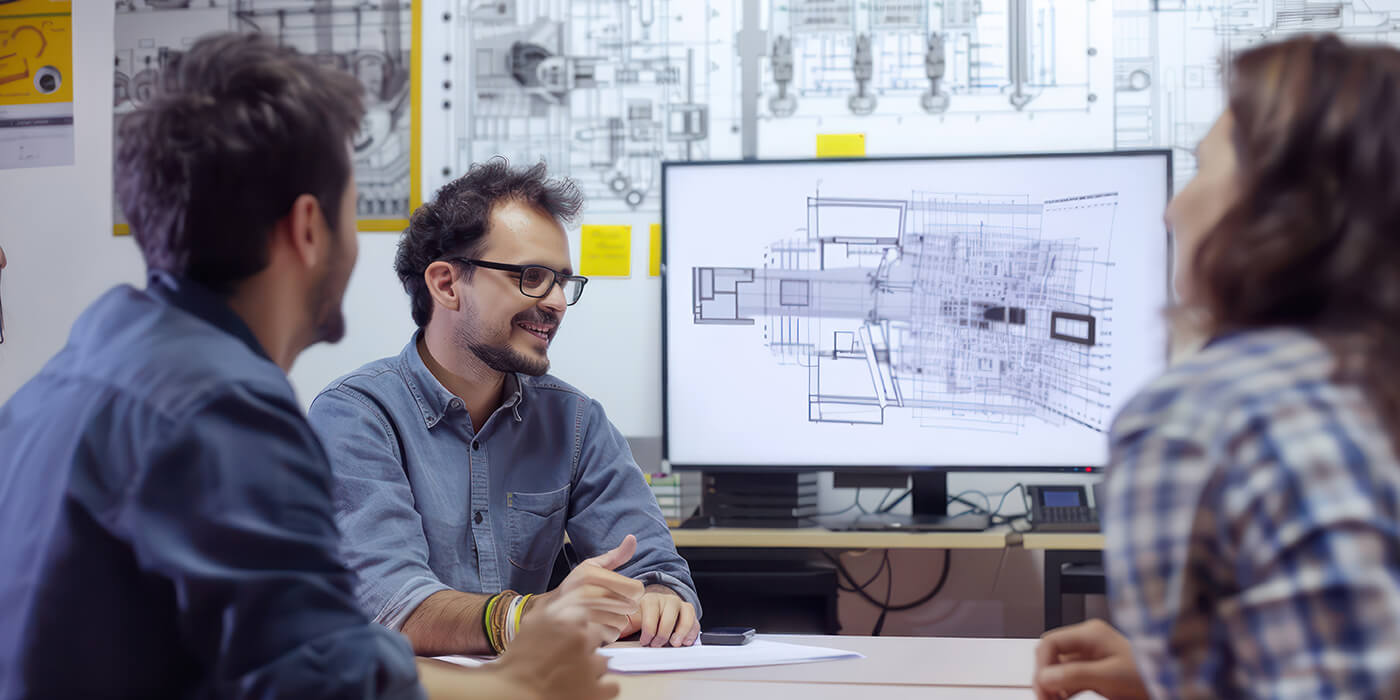NetSkill Wins Google For Startups Grant Of $350k!
Learn More >No. 1 Corporate Training & Upskilling Company in the World.
Talk to usIntroduction to the Course:
SketchUp is a powerful and intuitive 3D modeling software used by professionals in architecture, engineering, interior design, urban planning, and other design disciplines. With its easy-to-use interface and robust set of features, SketchUp allows users to create accurate, detailed 3D models for projects of any size. Netskill’s SketchUp Making training course is designed to equip employees with the foundational skills needed to use SketchUp effectively, whether for conceptual design, detailed modeling, or rendering. This training will help employees streamline workflows, enhance creativity, and improve design accuracy in their projects.
SketchUp Making Training Courses: Instructor-Led, In-Person, or Self-Paced
Netskill offers a variety of flexible learning options for our SketchUp Making course, ensuring that training fits your team's schedule and preferred learning style:
- Instructor-Led Training (ILT): In this interactive mode, participants engage in live, instructor-led sessions, offering personalized guidance and hands-on practice with SketchUp. Learners can ask questions, participate in group discussions, and work on practical exercises.
- In-Person Training: This option provides employees with face-to-face learning experiences in a classroom setting. It fosters teamwork, peer collaboration, and real-time feedback from instructors.
- Self-Paced Learning: Hosted on the Netskill LMS, this mode provides employees with access to SketchUp course content, including videos, quizzes, assessments, and exercises. Learners can study at their own pace and access the material anytime, anywhere, giving them the flexibility to complete the course on their schedule.
Target Audience for Corporate SketchUp Making Training Courses
The SketchUp Making course is designed for professionals across various industries who wish to enhance their skills in 3D modeling and design. The ideal audience for this training includes:
- Architects and Designers: Professionals looking to create detailed architectural designs and visualizations.
- Interior Designers: Designers who want to experiment with space planning and visualize their concepts in 3D.
- Urban Planners and Landscape Architects: Those seeking to create 3D models of outdoor spaces and urban environments.
- Engineers and Construction Managers: Professionals who need to visualize engineering designs or oversee projects that require 3D modeling.
- Design Students and Entry-Level Professionals: Individuals who want to gain proficiency in SketchUp for their future careers in design, architecture, or construction.
What Are the Modules Covered in the Course?
The SketchUp Making course is divided into practical, focused modules designed to guide learners through the essential features of SketchUp and build competence gradually. The modules include:
- Introduction to SketchUp Interface:
- Overview of SketchUp's interface, tools, and workspace.
- Customizing the workspace to fit user preferences.
- Understanding SketchUp’s drawing environment, navigation, and camera tools.
- Creating Basic 3D Models:
- Drawing basic shapes and extruding them into 3D models.
- Working with the Push/Pull tool and other essential drawing tools.
- Navigating models and manipulating views for detailed work.
- Working with Groups and Components:
- Understanding the difference between groups and components.
- Creating, modifying, and managing components to reuse in projects.
- Organizing models for better project management.
- Advanced Modeling Techniques:
- Using the Follow Me tool for complex shapes.
- Creating curved surfaces and intricate details.
- Modifying geometry with tools like Scale, Rotate, and Move.
- Materials and Textures:
- Applying materials to models for realistic visualization.
- Customizing textures and importing new materials.
- Managing textures for consistency across projects.
- Lighting and Shadows:
- Setting up shadows and adjusting light settings.
- Using the Sun and Shadows feature for realistic lighting effects.
- Exploring third-party plugins for enhanced rendering.
- Creating and Managing Scenes:
- Setting up views and scenes for presentations.
- Using layers and styles to organize models.
- Creating walkthroughs and animations of your designs.
- Collaboration and Sharing Models:
- Exporting models to other software and formats (e.g., AutoCAD, STL for 3D printing).
- Sharing models with teams or clients using cloud services and online platforms.
- Using SketchUp for collaborative design in teams.
- Rendering and Visualization (Advanced):
- Setting up a render environment using SketchUp’s native tools.
- Using rendering extensions such as V-Ray for SketchUp.
- Enhancing models with advanced lighting, textures, and render settings.
Importance of SketchUp Making Training Skills and Competencies for Employees
Mastering SketchUp Making skills is crucial for employees involved in design and planning as it brings significant benefits, including:
- Improved Design Efficiency: Employees can create detailed 3D models quickly, saving time and reducing manual drafting errors.
- Enhanced Visualization: 3D models enable better visualization of designs, allowing teams and clients to explore ideas more effectively.
- Increased Collaboration: SketchUp’s intuitive interface and compatibility with other tools improve team collaboration and streamline project workflows.
- Client Presentations: Employees will be able to present designs to clients using 3D models and visualizations, making it easier to explain concepts and gain approval.
- Competitive Advantage: Proficiency in SketchUp is a valuable skill that enhances an employee's ability to take on more complex tasks and projects, making them more valuable to their organization.
Netskill Approach to SketchUp Making Training
At Netskill, we adopt a hands-on, engaging approach to SketchUp Making training that ensures learners gain practical experience:
- Interactive Training: Our instructors provide live, interactive sessions where learners can ask questions and work on projects in real time.
- Gamified Learning: We incorporate gamified elements such as challenges, quizzes, and rewards to enhance engagement and motivation.
- Real-World Application: Each module is designed to provide real-world applications, allowing learners to immediately apply their new skills to actual projects.
- Ongoing Support: Learners have access to continuous support from our team of experts, ensuring that they can overcome any challenges they face during their learning journey.
Why Choose Netskill as Your SketchUp Making Training Partner?
Netskill is the perfect choice for corporate SketchUp Making training because we provide:
- Comprehensive Learning Materials: All training content is accessible on the Netskill LMS, with video tutorials, quizzes, assessments, and hands-on exercises.
- Three Flexible Training Modes: Choose from online, in-person, or self-paced training to match your team's needs.
- Expert Trainers: Netskill’s instructors are seasoned professionals with hands-on experience, providing insights into best practices and industry standards.
- Certification upon Completion: Learners who complete the course will receive certification, recognizing their competency in SketchUp.
- Gamified Learning Outcomes: Engaging challenges and rewards ensure that learners stay motivated and track their progress in the course.
- Scalable Solutions: Whether training an individual or an entire team, Netskill’s training solutions scale to meet your corporate needs.
All training modules, including videos, quizzes, and certification, are available on Netskill LMS, offering learners easy access to materials at any time.
Gamified Learning Outcomes
Netskill’s gamified learning approach ensures that learners:
- Stay Motivated: Gamified challenges and rewards encourage participants to stay engaged throughout the course.
- Track Progress: Learners can monitor their performance with points and badges, motivating them to reach new milestones.
- Improve Retention: Gamification enhances the retention of key concepts by making learning interactive and enjoyable.
- Foster Healthy Competition: With leaderboards and group challenges, learners can compete with peers and develop a deeper understanding of SketchUp.
Frequently Asked Questions
SketchUp is a 3D modeling software used for a wide range of design applications, including architecture, interior design, urban planning, and engineering. It allows users to create detailed models for projects and visualize them in 3D.
By completing the course, employees will gain the skills needed to create accurate 3D models, improve design efficiency, enhance client presentations, and collaborate effectively with teams.
The course is available in three modes: Instructor-Led Training (ILT), In-Person Training, and Self-Paced Learning through the Netskill LMS, allowing learners to choose the format that suits them best.
Yes, learners will receive a certificate of completion after successfully finishing the course and passing the assessments.
Yes, all course materials, including videos, quizzes, and assessments, will be available on the Netskill LMS, giving you the ability to revisit content anytime.
Gamified learning keeps learners engaged, motivates them to track their progress, and helps improve retention of key concepts, making the learning process enjoyable and effective.
Explore Plans for your organisation
Reach goals faster with one of our plans or programs. Try one free today or contact sales to learn more.
Team Plan For your team
Access to 3 training modes

Online Training

In - Person Training

Self Paced
- Access to 5,000+ courses
- Access to 3 training modes: In-person, online live trainer and self-paced.
- Certification after completion
- Earn points, badges and rewards
Enterprise Plan For your whole organisation
Access to 3 training modes

Online Training

In - Person Training

Self Paced
- Includes everything in Team Plan,plus
- Dedicated Customer Success Manager
- AI-Coach Chatbot with Personalised Learning & Course Recommendation
- Customised courses & content
- Hands-on training & labs
- Advance Analytics with team/employee reports
- Multi-language support
- White-labeling
- Blockchain integration for certifications
- Gen AI Content Creator for your courses

What our users
have been saying.
Related Courses

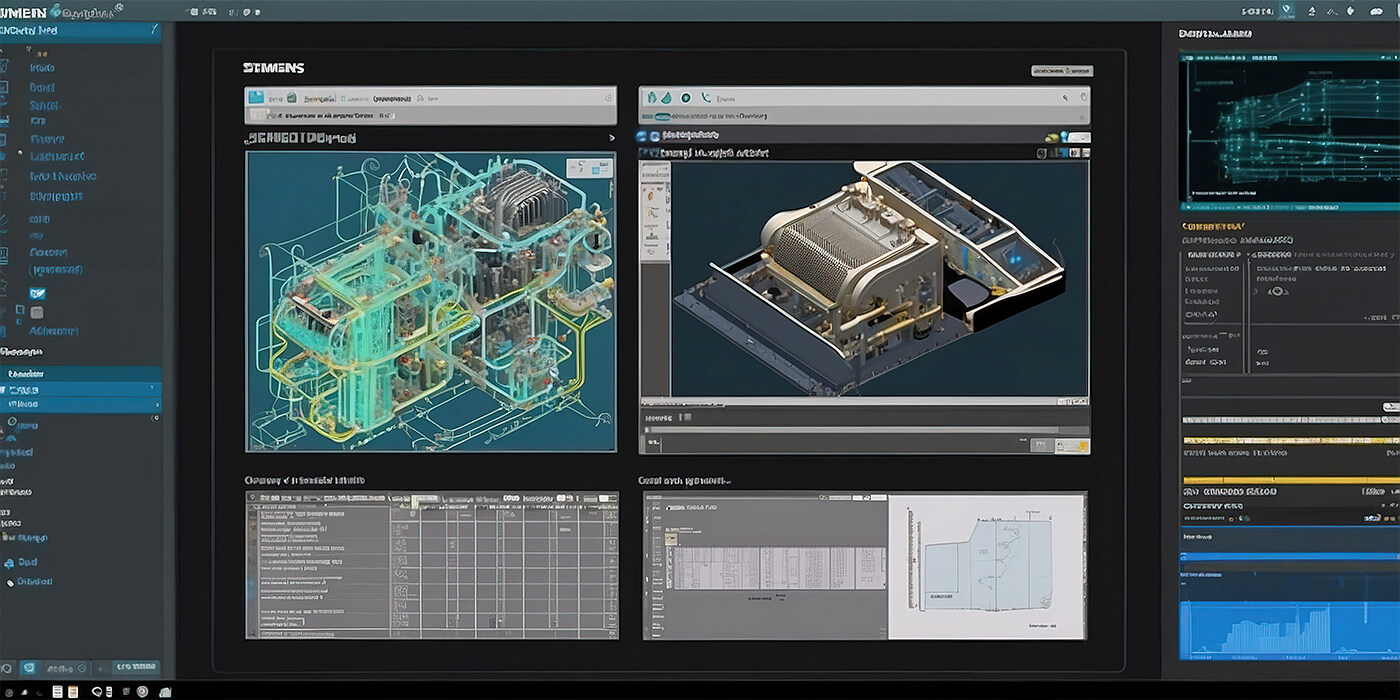
Certified Trainers for 1000+ Skills

Murali M
Web Developer
(Python, SQL, React.JS, JavaScript)

Saurab Kumar
Business Strategist
(HR, Management, Operations)

Swayangjit Parida
Marketing Consultant
(SEO, PPC, Growth Hacking, Branding)

Robert Mathew
Web Designer
(Figma, Adobe family, 3D Animation)

Catherine
Financial Planner
(Personal Finance, Trading, Bitcoin Expert)
Want To Get In Touch With Netskill?
Let’s take your L&D and talent enhancement to the next level!
Fill out the form and our L&D experts will contact you.
Our Customers
5000+ Courses
150k+ Learners
300+ Enterprises Customers

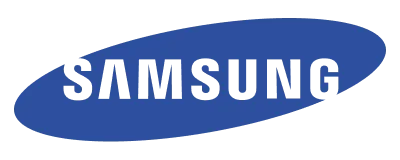



NetSkill Enterprise Learning Ecosystem (LMS, LXP, Frontline Training, and Corporate Training) is the state-of-the-art talent upskilling & frontline training solution for SMEs to Fortune 500 companies.