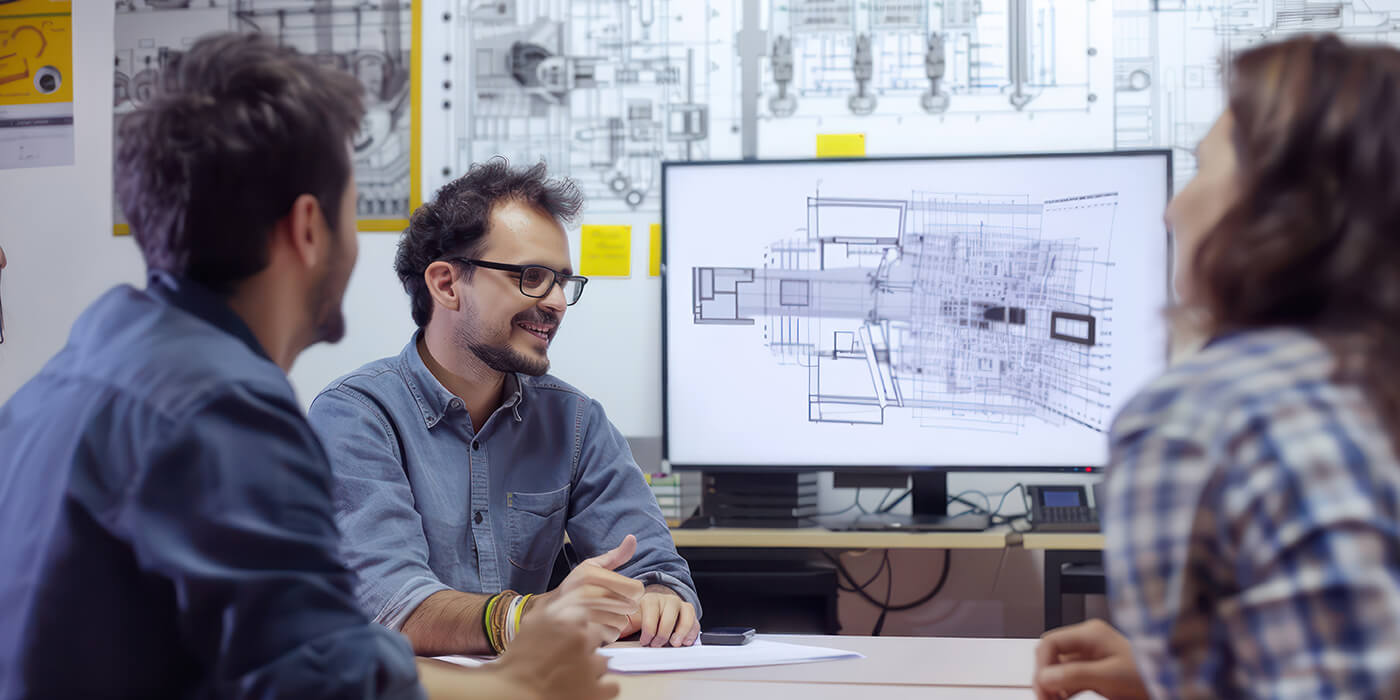NetSkill Wins Google For Startups Grant Of $350k!
Learn More >Discover how Gen-AI is transforming HR
Register for free webinarIntroduction of the Course
AutoCAD is a widely used computer-aided design (CAD) software that enables professionals to create precise 2D and 3D drawings for architecture, engineering, and manufacturing. Netskill’s corporate AutoCAD training provides hands-on experience with drafting, modeling, and design automation techniques to improve efficiency and accuracy in professional workflows.
Our training is available in three flexible modes: Online Training, In-Person Training, and Self-Paced Learning on Netskill LMS. Learners gain access to a structured course featuring video lessons, interactive content, quizzes, assessments, and certification upon completion.
AutoCAD Training Modes: Instructor-Led, In-Person, or Self-Paced
To cater to different corporate learning needs, Netskill offers the following training modes:
- Online Training – Live virtual sessions with expert instructors, practical exercises, and interactive discussions.
- In-Person Training – Onsite, hands-on learning with real-time collaboration and mentorship.
- Self-Paced Training – Access through Netskill LMS, including interactive assignments, gamified learning, and certification.
Each mode ensures an engaging and effective learning experience tailored to professionals and corporate teams.
Target Audience for Corporate AutoCAD Training
This course is designed for:
- Architects and Interior Designers
- Civil, Mechanical, and Electrical Engineers
- Drafting and Design Professionals
- Construction and Manufacturing Specialists
- Any organization looking to implement AutoCAD for design efficiency
Whether you’re a beginner or an experienced professional, our training helps refine your skills and optimize project workflows.
Modules Covered in Netskill AutoCAD Training
- Introduction to AutoCAD and CAD Concepts
- Overview of AutoCAD and Its Applications
- Understanding 2D Drafting and 3D Modeling Workflows
- Navigating the AutoCAD Interface and Customization
- Basic Drawing and Editing Tools
- Creating Lines, Circles, Arcs, and Polylines
- Modifying Objects: Trim, Extend, Move, Copy, Mirror
- Using Layers, Colors, and Line Types
- Advanced Drawing and Annotation Techniques
- Creating Blocks and Attributes for Reusable Components
- Adding Dimensions, Annotations, and Text
- Working with Hatching, Gradients, and Transparency
- 3D Modeling and Visualization
- Creating 3D Solids, Surfaces, and Meshes
- Applying Materials, Lighting, and Rendering Techniques
- Exporting and Presenting 3D Models
- Automation and Customization
- Using Macros, Scripts, and Parametric Constraints
- Implementing Dynamic Blocks and Xrefs
- Customizing the User Interface and Commands
- Collaboration and File Management
- Working with External References (XREFs)
- Importing and Exporting to Other CAD and BIM Software
- Sharing and Collaborating with AutoCAD Cloud Services
- Gamified Learning and Practical Assignments
- Hands-on Projects for Real-World Application
- Quizzes and Interactive Challenges
- Peer Reviews and Collaborative Exercises
Upon successful completion, learners receive an industry-recognized certification from Netskill LMS.
Importance of AutoCAD Training for Employees
- Enhances CAD proficiency and 3D modeling skills.
- Improves project accuracy, efficiency, and collaboration.
- Optimizes engineering and architectural design processes.
- Helps businesses adopt industry-standard digital workflows.
- Strengthens competitive advantage in engineering, architecture, and construction industries.
Netskill Approach to AutoCAD Training
Netskill ensures a comprehensive and immersive learning experience through:
- Expert-Led Training: Courses designed and delivered by certified AutoCAD professionals.
- Hands-On Learning: Practical applications, real-world case studies, and industry projects.
- Interactive Course Modules: Gamified exercises, quizzes, and assessments.
- Flexible Learning Options: Online, in-person, and self-paced training modes.
- Certification: Official recognition of expertise through Netskill LMS.
Why Choose Netskill as Your AutoCAD Training Partner?
- Leading Corporate Training Provider: Trusted by enterprises worldwide.
- Comprehensive Curriculum: Covers both fundamental and advanced AutoCAD techniques.
- Flexible Learning Options: Instructor-led, in-person, and self-paced training available.
- Gamified Learning Outcomes: Interactive content with engaging, real-world applications.
- Netskill LMS Access: Learners can revisit course materials anytime, take assessments, and earn certification.
- Expert Instructors: Industry professionals with hands-on AutoCAD experience.
Frequently Asked Questions
Prerequisites: No prior experience is required, but familiarity with engineering or architectural concepts is beneficial.
Course Duration: Instructor-led courses typically run for 4-8 weeks, while self-paced learners can complete the course at their own convenience.
Certification: Yes, learners receive an official certification from Netskill LMS upon successful course completion.
Projects: Learners will work on industry-relevant projects such as architectural blueprints, mechanical schematics, and 3D prototypes.
Course Access: Yes, learners have lifetime access to course materials on Netskill LMS.
Corporate Training: Yes, Netskill provides customized corporate training programs tailored to team requirements.
Explore Plans for your organisation
Reach goals faster with one of our plans or programs. Try one free today or contact sales to learn more.
Team Plan For your team
Access to 3 training modes

Online Training

In - Person Training

Self Paced
- Access to 5,000+ courses
- Access to 3 training modes: In-person, online live trainer and self-paced.
- Certification after completion
- Earn points, badges and rewards
Enterprise Plan For your whole organisation
Access to 3 training modes

Online Training

In - Person Training

Self Paced
- Includes everything in Team Plan,plus
- Dedicated Customer Success Manager
- AI-Coach Chatbot with Personalised Learning & Course Recommendation
- Customised courses & content
- Hands-on training & labs
- Advance Analytics with team/employee reports
- Multi-language support
- White-labeling
- Blockchain integration for certifications
- Gen AI Content Creator for your courses

What our users
have been saying.
Related Courses

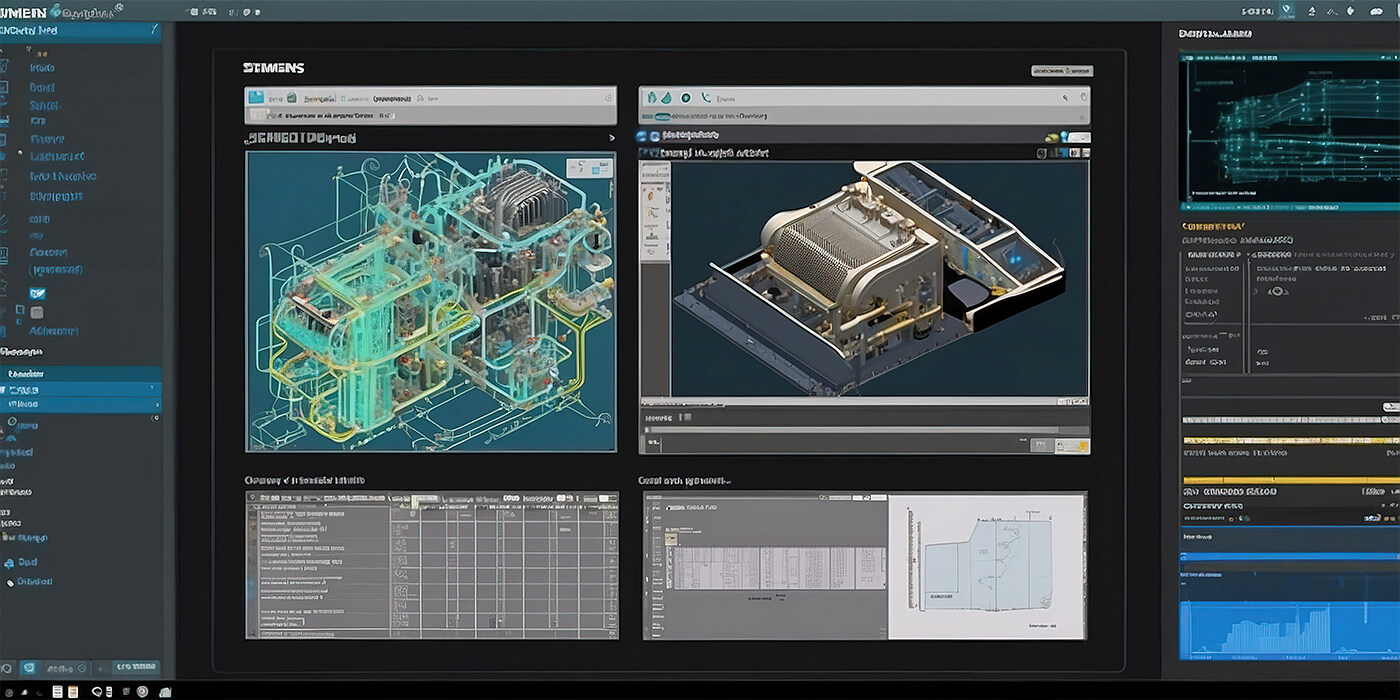
Certified Trainers for 1000+ Skills

Murali M
Web Developer
(Python, SQL, React.JS, JavaScript)

Saurab Kumar
Business Strategist
(HR, Management, Operations)

Swayangjit Parida
Marketing Consultant
(SEO, PPC, Growth Hacking, Branding)

Robert Mathew
Web Designer
(Figma, Adobe family, 3D Animation)

Catherine
Financial Planner
(Personal Finance, Trading, Bitcoin Expert)
Want To Get In Touch With Netskill?
Let’s take your L&D and talent enhancement to the next level!
Fill out the form and our L&D experts will contact you.
Our Customers
5000+ Courses
150k+ Learners
300+ Enterprises Customers

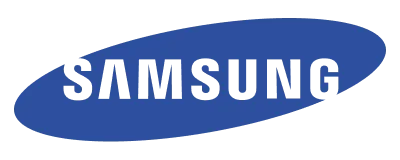



NetSkill Enterprise Learning Ecosystem (LMS, LXP, Frontline Training, and Corporate Training) is the state-of-the-art talent upskilling & frontline training solution for SMEs to Fortune 500 companies.